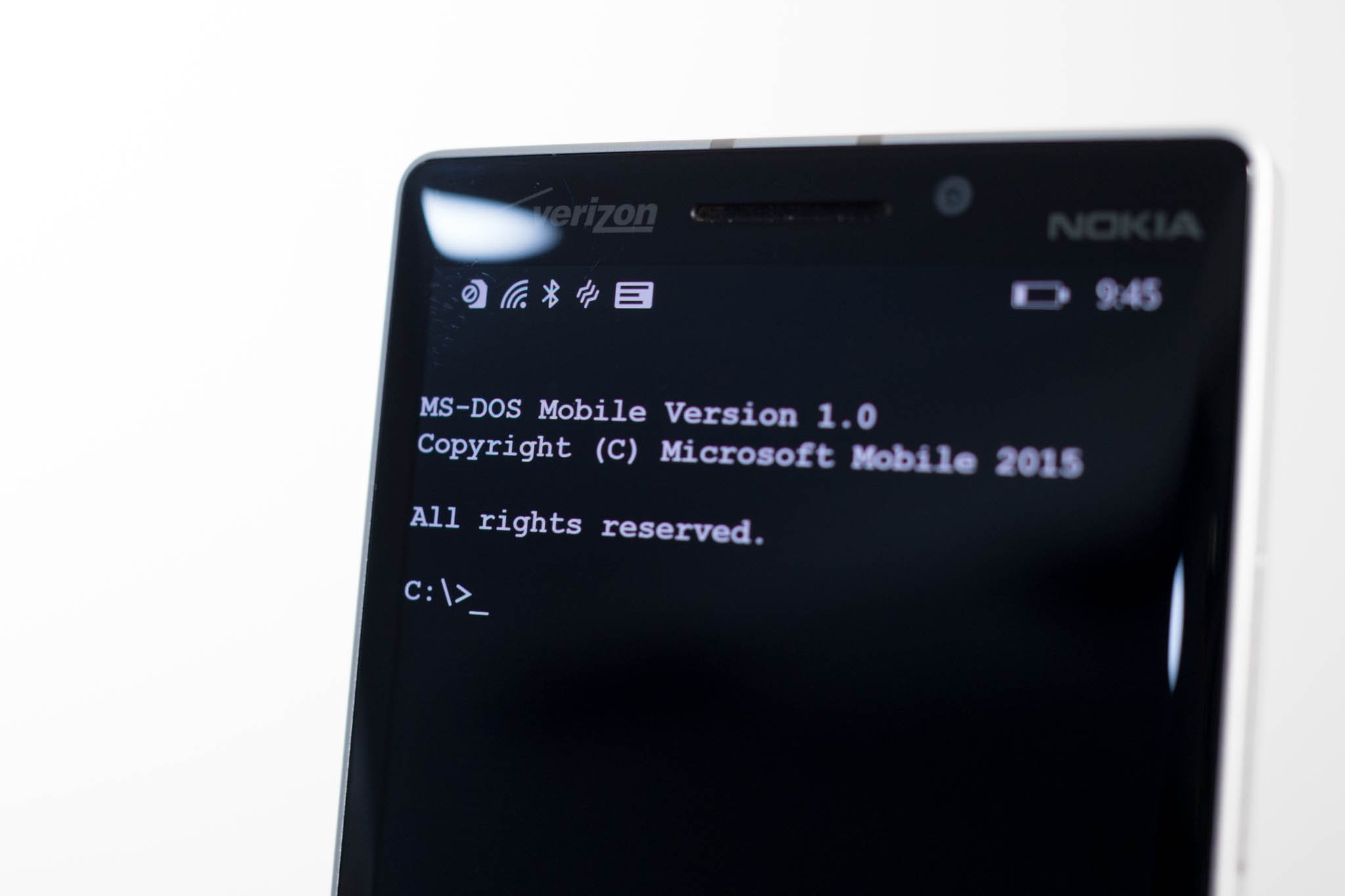
Today, Microsoft has launched MS-DOS Mobile, a new OS designed especially for Lumia smartphones. In case you didn't know, MS-DOS was installed on millions of desktops. Well, now you can install it on your phone. "Black and white text has never looked so good," says Tom Messett from Microsoft Lumia Marketing in the launch video. Watch the video to see glimpses of the new/old OS before deciding if you should install it on your phone.
Full story from the WindowsCentral blog...


