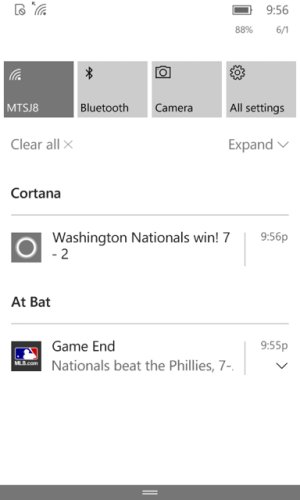I have At Bat installed on my Windows Phone 8.1 from last season (2015). As others have said, it now seems to be missing important parts of the functionality, even after logging in with the proper MLB subscription and password. The notifications can be turned on for your favorite team and they work. The notification alerts, from the game, display on the phone, but no radio or game screens showing live play, box scores, nor field screen.
Then, SURPRISE, one time, during a game, I tapped on the notification before it disappeared and then, after a moment, the familiar screen (from last year) opened up with "LIVE, BOX, PLAYS, VIDEO and FIELD" across the top of the screen and the batter and ball throws showing! The app works. Even the radio.
It's a kludge, yes, but it has worked on every game since. Just tap, firmly, a notification from the game.
Best Wishes