- Jan 31, 2014
- 137
- 0
- 0
Hey Windows Central, I have some seriously awesome news for you if you have a Pebble and a Windows Phone.
Remember the article Daniel posted about the Pebble app MSFT was working on? I had a Pebble and decided to try it out.
I downloaded the app from the WP Store in the PC (you cannot do it directly through the phone). Using the Windows Phone App Deployer, I first developer unlocked my Lumia 525 and then deployed the app to my phone. I opened the app, and it tried connecting to the Pebble. Had to unpair and repair it, then after successful pairing I decided to see if the notifications actually work.
The result:

IT WORKS!!!


Some more screenshots to prove I have the app:

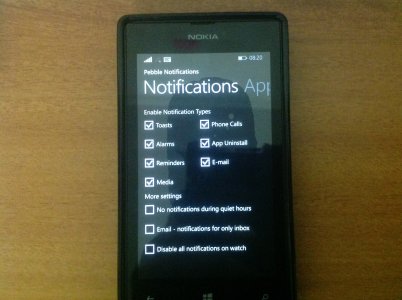

Some things for your attention
So, what do you think guys? I'm really excited about how this app will pan out :smile:
Remember the article Daniel posted about the Pebble app MSFT was working on? I had a Pebble and decided to try it out.
I downloaded the app from the WP Store in the PC (you cannot do it directly through the phone). Using the Windows Phone App Deployer, I first developer unlocked my Lumia 525 and then deployed the app to my phone. I opened the app, and it tried connecting to the Pebble. Had to unpair and repair it, then after successful pairing I decided to see if the notifications actually work.
The result:

IT WORKS!!!
Some more screenshots to prove I have the app:

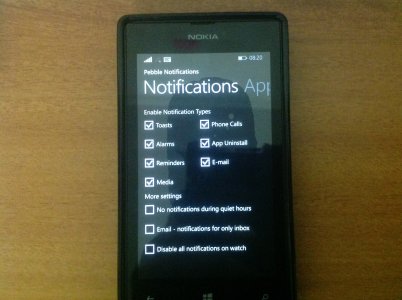

Some things for your attention
- The scrolling isn't fluid, but I expected that
- The format of the toast notification sent to the Pebble is a Facebook type and therefore not a true one
- It WORKS in the background too, but the app needs to be running in the background
- It is inconsistent, and can sometimes not send it to the Pebble
- I haven't tried Music Controls
- Email is proper
- App sometimes crashes while selecting and deselecting apps from the Apps tab
So, what do you think guys? I'm really excited about how this app will pan out :smile:
Last edited:

