- Jan 11, 2015
- 101
- 0
- 0
Hello all!
I've been a WPcentral reader for a number of years I'm hoping some of you would be kind enough to beta test for me. I've been using it for personal use for a little while and feel it has enough to at least go beta and then from there we shall see.
I'm hoping some of you would be kind enough to beta test for me. I've been using it for personal use for a little while and feel it has enough to at least go beta and then from there we shall see.
Music Locker is a music player, it allows you to integrate your local music library on your device with all your music on OneDrive. You can play music on your device or stream it directly from OneDrive, you can even mix and match them and create playlists that contain both! Music Locker also enables you to download to your local storage directly from OneDrive. I'm looking to add Xbox Music support down the road. Remember the first library scan will take the longest, information is cached at this point and not all of it will need to be regenerated, scans after will take less time and am looking to reduce the scanning time in future releases as well. It's complete with song, artist, album, and genre views - you can sort the library any which way you'd like (name, duration, album, artist, date modified, ascending descending, etc). You can filter the library to only show your local music, show your music on the cloud, or show them both. See more below..
Features

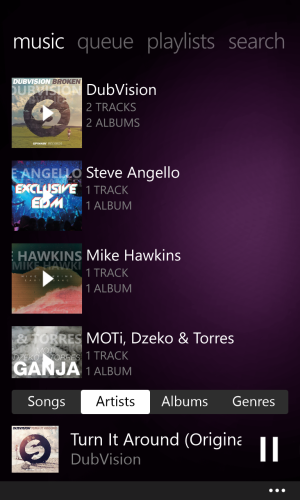
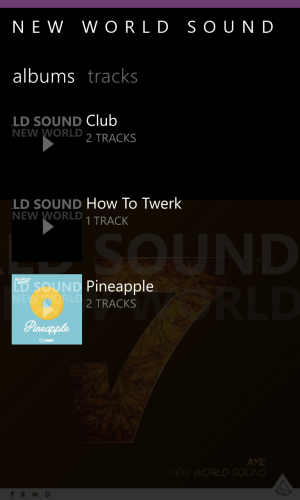
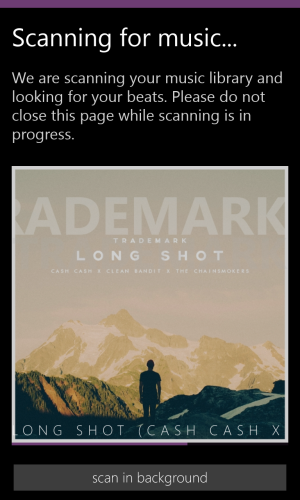


DOWNLOAD:
The app is now public, please download from here
http://forums.windowscentral.com/ap...er-better-music-app-onedrive-integration.html
Thanks!
I've been a WPcentral reader for a number of years
Music Locker is a music player, it allows you to integrate your local music library on your device with all your music on OneDrive. You can play music on your device or stream it directly from OneDrive, you can even mix and match them and create playlists that contain both! Music Locker also enables you to download to your local storage directly from OneDrive. I'm looking to add Xbox Music support down the road. Remember the first library scan will take the longest, information is cached at this point and not all of it will need to be regenerated, scans after will take less time and am looking to reduce the scanning time in future releases as well. It's complete with song, artist, album, and genre views - you can sort the library any which way you'd like (name, duration, album, artist, date modified, ascending descending, etc). You can filter the library to only show your local music, show your music on the cloud, or show them both. See more below..
Features
- Play music from your device
- Stream music from OneDrive (with Album Art)
- Download music from OneDrive
- Create and edit playlists
- Create playlists linked to OneDrive folders
- Sort your libray (name, duration, date, ...)
- Album, Artist, Genre views
- Scrubbing
- Live tile
- Import playlists from .m3u files (iTunes, etc..)
- Lots more!
- When a library scan is active, tap on the previewed art to play the song while scanning is still in progress
- Tap and hold on the play button to shuffle or play all songs in your currently selected library (device, onedrive, all music)
- Tap on the album art of the playing song to jump to the Now Playing page
- Double tap on the album art on the Now Playing page to open the volume control
- Xbox Music Integration

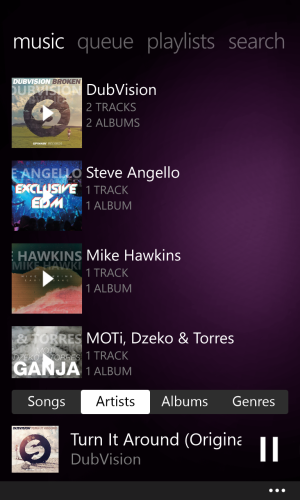
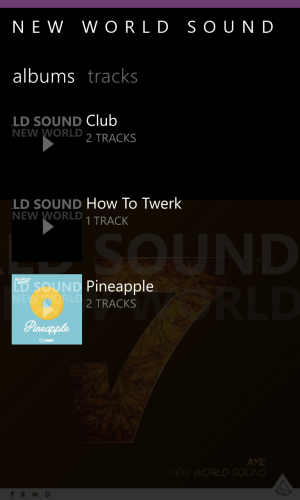
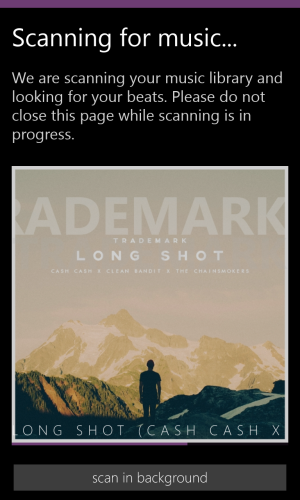


DOWNLOAD:
The app is now public, please download from here
http://forums.windowscentral.com/ap...er-better-music-app-onedrive-integration.html
Thanks!
Last edited:

