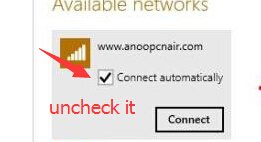W
Windows Central Question
installed windows 10 and now attempting to configure my wifi it is auto connecting to a neighbors wifi... Can not figure out how to disconnect... I've reinstalled I've adjusted my drivers, anyone else have this issue? I find it bizarre this is not the network I set in the setup process...