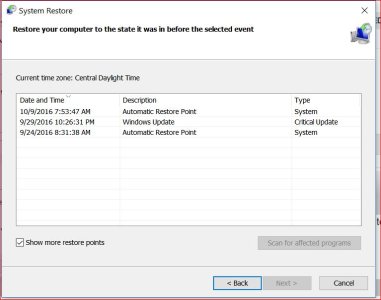W
Windows Central Question
My laptop started updating and then i saw a message below tells me that my laptop will restart several times, then it kept restarting for almost 2 hours. I tried turning off the laptop and removing the battery, but nothing helped. What should i do? Windows won't open at all, it just a black screen with a brand name over and over again