- Jan 31, 2018
- 1
- 0
- 0
Hi. I have tried many times to get my bluetooth headphones to connect to windows 10 with no success. Online there seems to be many people with similar issues. Bluetooth sees my device and pairs but doesn't connect - or more specifically it does than drops, see following 2 pictures:
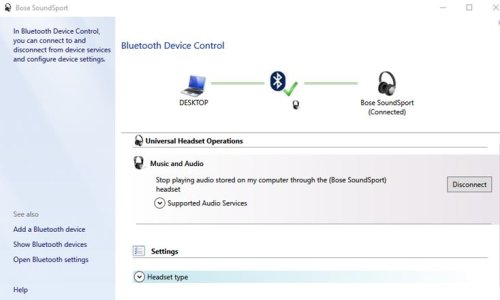
Then this:
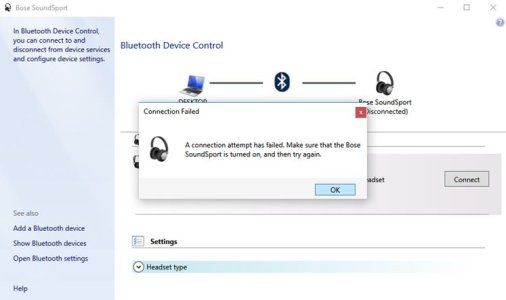
(Also just to so you know where it says "Make sure that the Bose SoundSport is turned on" it is, it's repeating "ready to pair" the entire time.)
I read several posts that ultimately point back to Windows and I definitely think it is a windows issue. I had cheap chinese bluetooth headphones that used to work fine and than 1 day they stopped. Windows forums all said it was the headphones even though they connected to other computers and phones. I secretly hoped that was true however I still can't connect with my Bose soundsports. I have tried everything I can find and nothing including the following:
I suggest you to follow the steps below and check if that resolves the issue.
Method 1: Run the hardware troubleshooter and check.
The Hardware Troubleshooter is an automated tool which checks the hardware on the computer for any known issues and provides the details on how to fix them. Please follow these steps:
a. Type troubleshooting in the search box and press Enter.
b. In the "Troubleshooting" window, click “View All” in the left pane.
c. Right click "Hardware and Devices" and select run as administrator.
d. Click "Next" and follow the on-screen instructions to complete the troubleshooting process.
If the issue persist, continue with Method 2.
Method 2: Uninstall and reinstall Bluetooth drivers.
1. Press Windows Key + R on your desktop screen to go to run command box.
2. Type devmgmt.msc and press Enter.
3. Look for Bluetooth driver, right-click and then click Uninstall/Remove Device.
4. When you are prompted to confirm that you want to remove the device, click OK.
5. Restart the computer.
6. Windows will automatically install the driver.
And: https://www.youtube.com/watch?v=VB-GYH0ReRo
If anyone has any other ideas please let me know.
Thanks
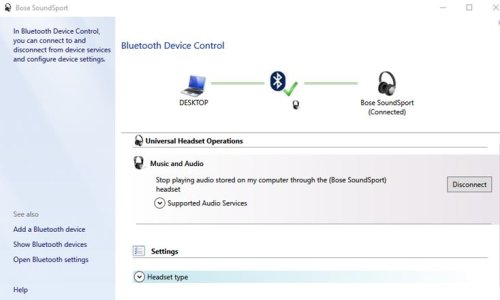
Then this:
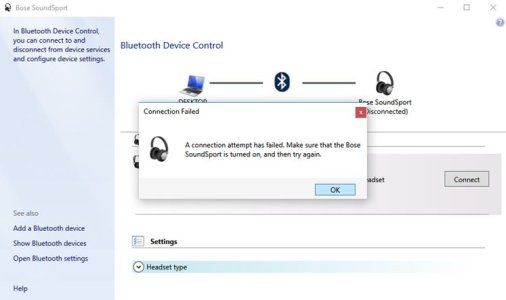
(Also just to so you know where it says "Make sure that the Bose SoundSport is turned on" it is, it's repeating "ready to pair" the entire time.)
I read several posts that ultimately point back to Windows and I definitely think it is a windows issue. I had cheap chinese bluetooth headphones that used to work fine and than 1 day they stopped. Windows forums all said it was the headphones even though they connected to other computers and phones. I secretly hoped that was true however I still can't connect with my Bose soundsports. I have tried everything I can find and nothing including the following:
I suggest you to follow the steps below and check if that resolves the issue.
Method 1: Run the hardware troubleshooter and check.
The Hardware Troubleshooter is an automated tool which checks the hardware on the computer for any known issues and provides the details on how to fix them. Please follow these steps:
a. Type troubleshooting in the search box and press Enter.
b. In the "Troubleshooting" window, click “View All” in the left pane.
c. Right click "Hardware and Devices" and select run as administrator.
d. Click "Next" and follow the on-screen instructions to complete the troubleshooting process.
If the issue persist, continue with Method 2.
Method 2: Uninstall and reinstall Bluetooth drivers.
1. Press Windows Key + R on your desktop screen to go to run command box.
2. Type devmgmt.msc and press Enter.
3. Look for Bluetooth driver, right-click and then click Uninstall/Remove Device.
4. When you are prompted to confirm that you want to remove the device, click OK.
5. Restart the computer.
6. Windows will automatically install the driver.
And: https://www.youtube.com/watch?v=VB-GYH0ReRo
If anyone has any other ideas please let me know.
Thanks

