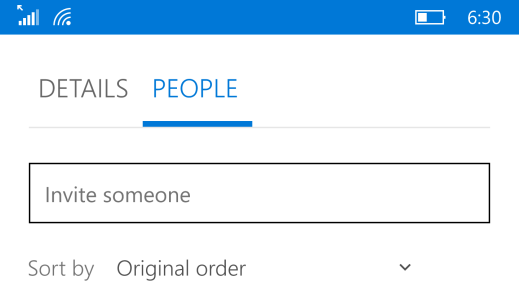triageatdawn
New member
- May 31, 2015
- 67
- 0
- 0
The issue has nothing to do with the price, no matter how expensive the device is this will happen eventually. It's AMOLED technology and this right here is the reason why I personally like the IPS displays better.
You can play around with your brightness settings and pick darker color themes to slow down the degradation process but that's about it. It's normal.
You can play around with your brightness settings and pick darker color themes to slow down the degradation process but that's about it. It's normal.