Greetings Windows Central community,
I have developed a simple app for Windows Phone in hopes of raising money for my next project (A productivity app for UWP.) It is a simple digital clock, engineered to use as little power as possible and emulates a seven-segment display for each digit. The app simply displays the time like a digital alarm clock would. The user can make the colon blink, set the time format (24 hour, 12 hour, or 24 hour with a leading zero), set the color of the digits, and tilt the digits. The app has a very simple interface, simply tap anywhere to bring up the option buttons, and tap again to hide them. Here is a screenshot with the options buttons displayed:
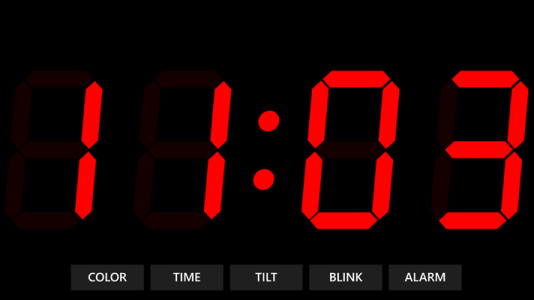
Taping "COLOR" cycles through the available colors, tapping "TIME" sets the time format, tapping "TILT" cycles through three different tilt settings for the digits, "BLINK" turns the blinking of the colon on and off, and "ALARM" simply redirects you to the alarm app to set an alarm.
The app is $0.99 with a free trial and is available in the Windows Store here: https://forums.windowscentral.com/e...2Fapps%2Fnclock%2F9nblggh5wtv2&token=cHUQwHgY
Below are more screenshots, thank you for your time!
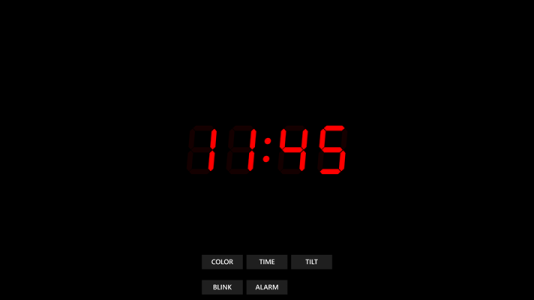
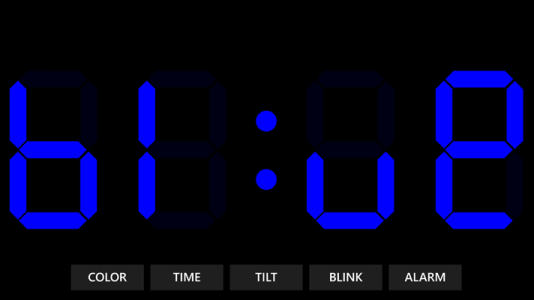
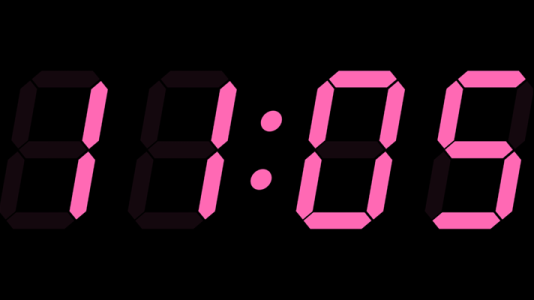 View attachment 116134
View attachment 116134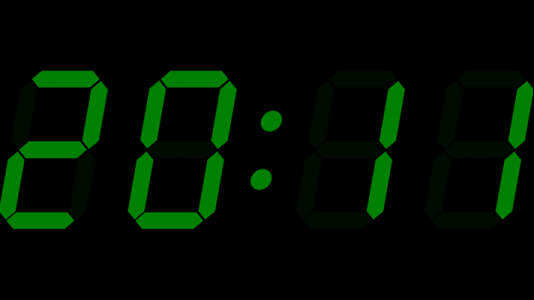
I have developed a simple app for Windows Phone in hopes of raising money for my next project (A productivity app for UWP.) It is a simple digital clock, engineered to use as little power as possible and emulates a seven-segment display for each digit. The app simply displays the time like a digital alarm clock would. The user can make the colon blink, set the time format (24 hour, 12 hour, or 24 hour with a leading zero), set the color of the digits, and tilt the digits. The app has a very simple interface, simply tap anywhere to bring up the option buttons, and tap again to hide them. Here is a screenshot with the options buttons displayed:
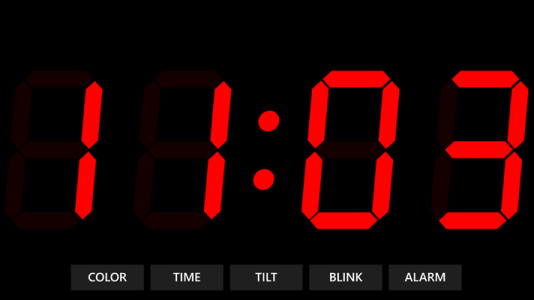
Taping "COLOR" cycles through the available colors, tapping "TIME" sets the time format, tapping "TILT" cycles through three different tilt settings for the digits, "BLINK" turns the blinking of the colon on and off, and "ALARM" simply redirects you to the alarm app to set an alarm.
The app is $0.99 with a free trial and is available in the Windows Store here: https://forums.windowscentral.com/e...2Fapps%2Fnclock%2F9nblggh5wtv2&token=cHUQwHgY
Below are more screenshots, thank you for your time!
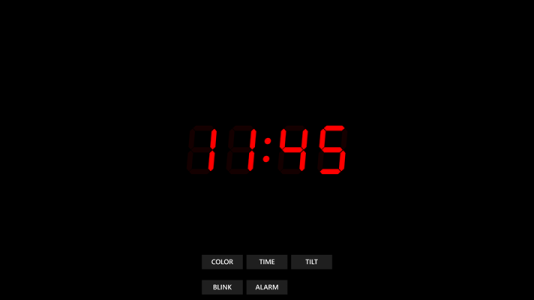
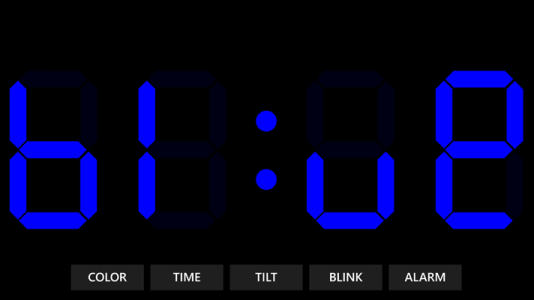
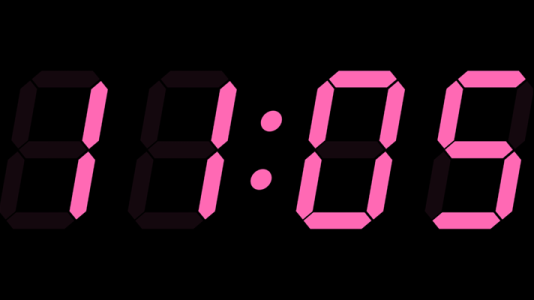 View attachment 116134
View attachment 116134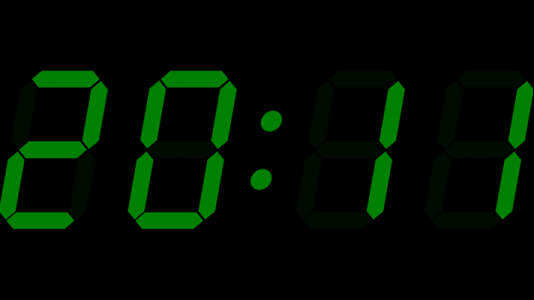
Last edited:


