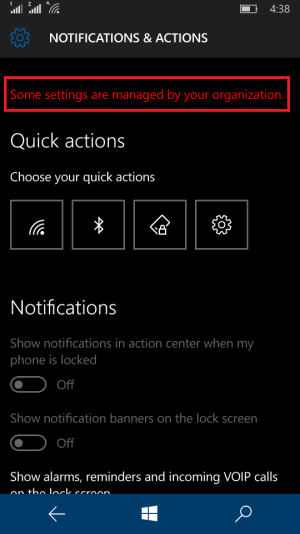- Mar 10, 2014
- 30
- 0
- 0
Yesterday suddenly I am seeing this line my notification and action center. Even day before yesterday it wasn't there and I can see my notification without unlocking my phone. But now this is very frustrating. Anyone has any idea how to solve it. I don't want to hard reset now. Hard reset will be last option. .
.
Any solutions will be highly appreciated. Thank you.
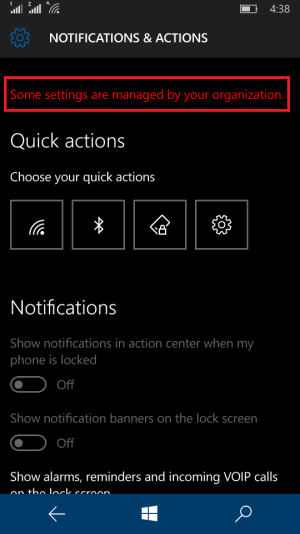
Any solutions will be highly appreciated. Thank you.