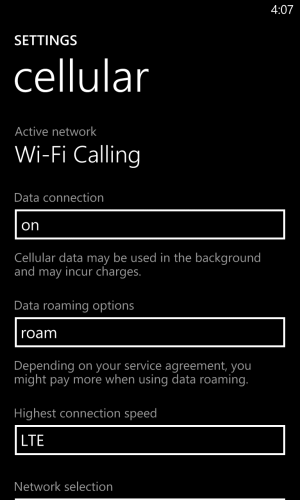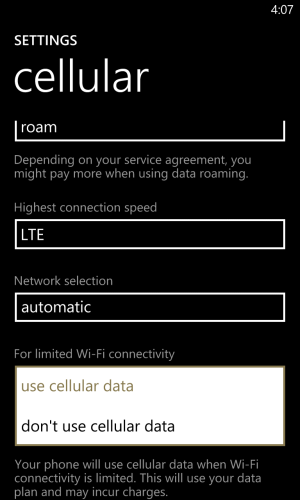- Mar 15, 2014
- 38
- 0
- 0
My very first windows phone - Lumia 925 arrived yesterday around 6pm. This morning I start the phone service and perform the updates. The updates was done prior to activate the phone. I have T-Mobile cheapest options for try out. I was on AT&T but decide to switch. Anyway, the phone is connected to my home router. I did install few small apps but my data usage already pass 240MB. I thought WIFI connection is the prefer way. Is there any setting I need to do so it will use my home WIFI instead of T-Mobile WIFI?
My initial updates was using home WIFI without any sim.
Please help!
Thanks,
My initial updates was using home WIFI without any sim.
Please help!
Thanks,