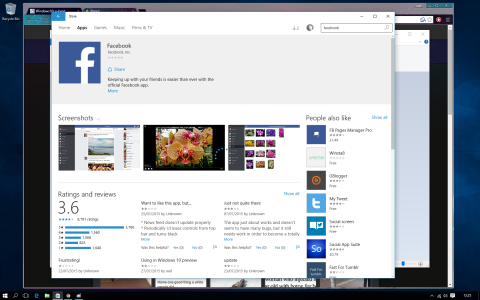- Jul 30, 2015
- 2
- 0
- 0
Hi all,
So I've just upgraded to Windows 10 and I can't seem to install any apps from the store, there is no Install button? I click on an app(facebook for example), the facebook app page loads but no Install button appears. Also the blue loading dots just keep spinning and then the app crashes after a while. Anyone else ran into this?
I've tried everything from wsreset.exe to cleaning out the C:/Windows/SoftwareDistribution folder. I've also tried refreshing the pc and deleting and re creating the user account with no success.
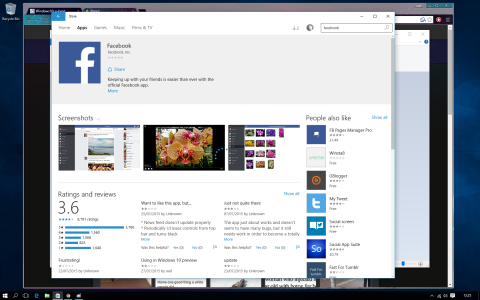
So I've just upgraded to Windows 10 and I can't seem to install any apps from the store, there is no Install button? I click on an app(facebook for example), the facebook app page loads but no Install button appears. Also the blue loading dots just keep spinning and then the app crashes after a while. Anyone else ran into this?
I've tried everything from wsreset.exe to cleaning out the C:/Windows/SoftwareDistribution folder. I've also tried refreshing the pc and deleting and re creating the user account with no success.