- May 28, 2012
- 423
- 0
- 0
You're sure that's the out of the box (Microsoft) camera app? The icons don't match.
Go to Settings, swip to applications. Tap on photos+camera and check the setting for Default camera app and while you are there scroll down and tap on reset camera.

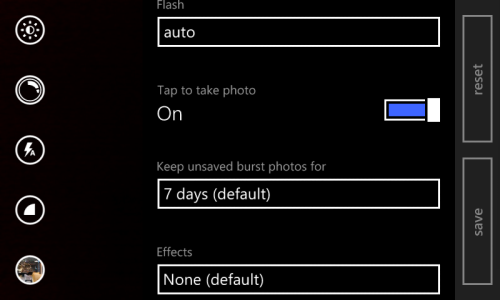
Notice the next setting after 'Keep Unsaved Burst.." is Effects, not Scenes like the other screen shots..
Think I'm beating a dead horse now - Its simply not available, for whatever reason, on HTC Windows Phones...
My next one will be a Lumia, Nokia/MS knows how to take care of its customers...

