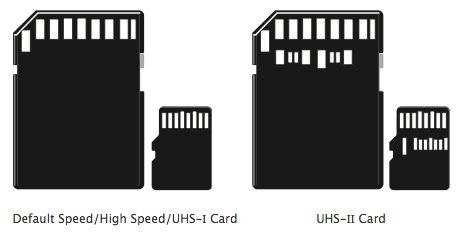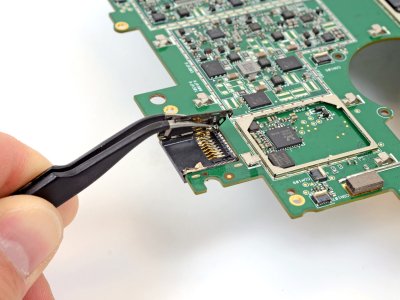I was wondering whether the SP3 supports SDXC v4.0 specs i.e. the faster UHS-II MicroSD cards instead of only v3.01 i.e. UHS-I or slower cards, and wanted to share the results of my research.
As you can see above UHS-II cards have a second row of pins, so they're backwards-compatible with UHS-I or SDHC/SDXC devices but will only run at UHS-I or lower speeds in such devices, since obviously the older ports won't be able to access the additional pins.
Microsoft is extremely evasive about this for some reason, only saying "Surface currently supports all MicroSD cards available in the market today", which is no answer at all. Thankfully the folks over at iFixit have torn down all the devices and we know that the Surface Pro and Pro 3 MicroSD ports (same goes for all the rest including the RT/2) cannot access the second row of pins necessary for UHS-II support:
Ok, so UHS-II is out of the picture. But what about UHS-I? Again no help from Microsoft and since UHS-I SDHC/SDXC cards are physically (externally at least) no different from non UHS-I cards, no way to tell really. Measured speeds seem to suggest UHS-I is supported, but shame on Microsoft for not providing a clear-cut answer or detailed technical specs on the hardware inside their devices.
A few quick points:
As you can see above UHS-II cards have a second row of pins, so they're backwards-compatible with UHS-I or SDHC/SDXC devices but will only run at UHS-I or lower speeds in such devices, since obviously the older ports won't be able to access the additional pins.
Microsoft is extremely evasive about this for some reason, only saying "Surface currently supports all MicroSD cards available in the market today", which is no answer at all. Thankfully the folks over at iFixit have torn down all the devices and we know that the Surface Pro and Pro 3 MicroSD ports (same goes for all the rest including the RT/2) cannot access the second row of pins necessary for UHS-II support:
Ok, so UHS-II is out of the picture. But what about UHS-I? Again no help from Microsoft and since UHS-I SDHC/SDXC cards are physically (externally at least) no different from non UHS-I cards, no way to tell really. Measured speeds seem to suggest UHS-I is supported, but shame on Microsoft for not providing a clear-cut answer or detailed technical specs on the hardware inside their devices.
A few quick points:
- SD cards - up to 4GB, SDHC - up to 32GB, SDXC - up to 2TB
- All ports are backwards-compatible, so SD cards can be used in SD, SDHC and SDXC ports
- Similarly SDHC cards can be used in SDHC and SDXC ports
- SDXC cards can be used only in SDXC ports
- SDHC and SDXC cards can additionally support the UHS-I and UHS-II bus for higher speeds
- SDHC and SDXC UHS-I/II cards can be used in non-UHS SDHC and SDXC ports
- Class ratings indicate minimum write speeds supported and thus far include Classes 2, 4, 6, 10, U1 (UHS Class 1) and U3 (UHS Class 3)