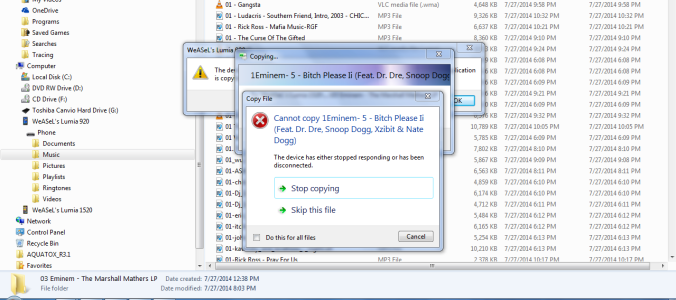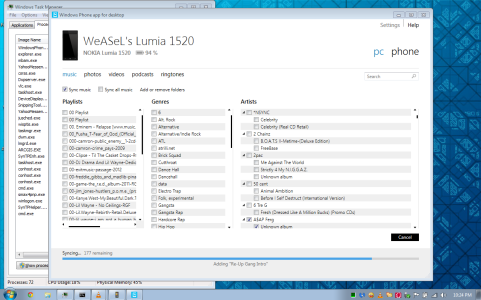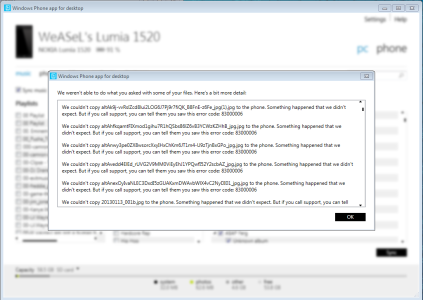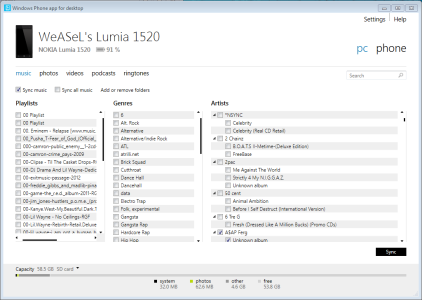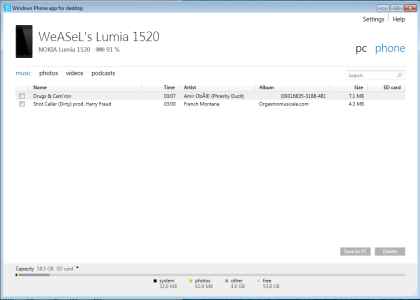- Aug 1, 2014
- 133
- 0
- 0
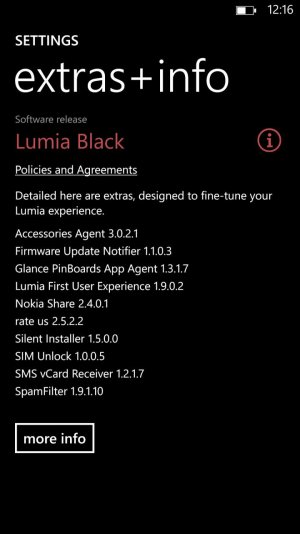
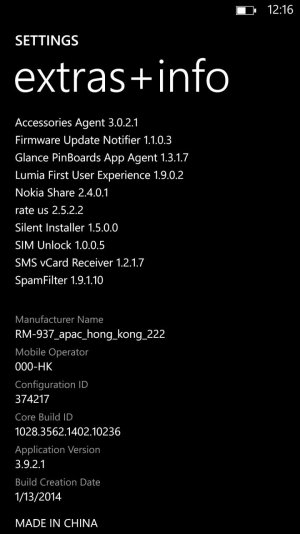
I recently upgraded from a Lumia 920 to a Lumia 1520 SOLELY so I could take advantage of the Full HD support, Larger screen, Radio, and MOST IMPORTANTLY; the allowance for expandable memory up to 64GB.
I purchased a Micro SDHC 64GB Class 10 card ----->
 and proceeded to add music to it in my phone as I did previously with my Lumia 920, through WIndows Explorer. I made the mistake of letting my eagerness get to me and attempted to transfer ALL of the music that was currently on my Samsung Galaxy Note GT N7000. To make a long story short, I've been plagued by the following problems:
and proceeded to add music to it in my phone as I did previously with my Lumia 920, through WIndows Explorer. I made the mistake of letting my eagerness get to me and attempted to transfer ALL of the music that was currently on my Samsung Galaxy Note GT N7000. To make a long story short, I've been plagued by the following problems:- Duplication
Lots of songs were duplicated or triplicated. They each played in the Music Player app but when I checked the music content of my phone using the Windows phone app, quite a few songs (mostly the duplicates and triplicates) showed up as having a 0 Byte file size.
- Missing Tag info
Needs no explaining. Too many songs with tags ended up in "Unknown Artist" and "Unknown Album" categories.
- Windows Media Player Sync Errors
"Error Syncing" and once it got to that first Error, nothing else would sync.
- Windows Phone app Errors 83000006 & 80004005
Two errors which I googled but found no helpful info to solve the problem. Forgot the exact numbers but they were each 8 or 10 digit numbers starting with 8000.
- Windows explorer File corrupted error
This error gave me the biggest hints as to what was causing the problems. Certain files (Playlist m3u, and Album art) ended up being corrupt(ed) and the introduction for the first corrupt file to SD card corrupts the entire card which now has to be formatted.
- SD Card Corruption
The card is frustratingly, easily corruptible.
I've read that the Format SD Card option provided in Phone STorage settings, only erases headers (Because it is a rather QUICK process on the phone. Faster than Quick Format via PC.) I've done full formats through Command Prompt "format H:"
I've run chkdsk /F H: which has found numerous errors and FIXED these errors in between formats. After the errors are corrected or after formatting I can load music to the card via PC (using the SD slot) but when I insert the card back into the phone all the music shows up in the OTHER folder.
The CLOSEST that I've ever come to 'successfully' transferring music to my SD card is using Windows explorer and transferring music albums folder by folder or Multiple file by multiple file. It was a painstakingly slow process that seemed to work until I hit about 16+ GB before I got errors and had to start over.
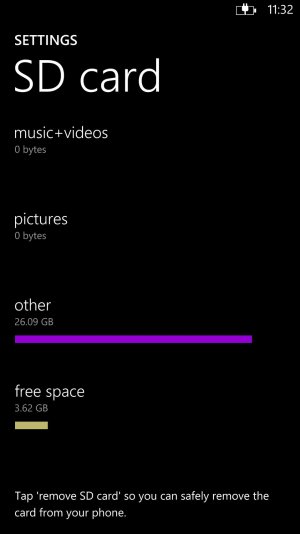
One of the most frustrating things is that transferring the music files to my PHONE works. I even went as far as trying to transfer the music files DIRECTLY off of my Lumia 920 onto the SD card's music folder of the 1520 to no avail.
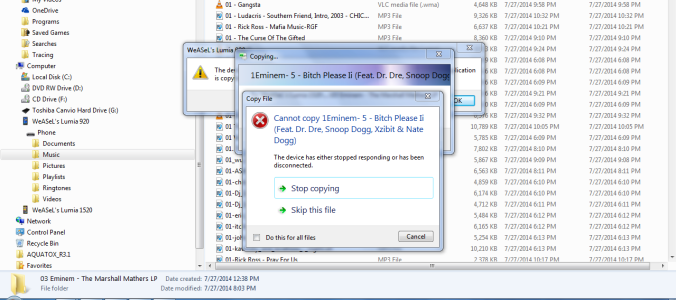
Last edited: