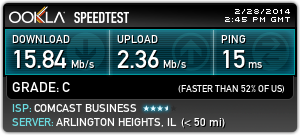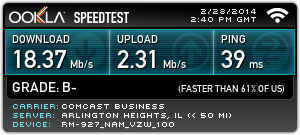I bought the Icon on the first day it was available. It was my first phone on Verizon. I was moving from the 1020 on att which I loved. I can honestly say that I just about hate the Lumia Icon. Why you ask? Well, the phone itself is GREAT. The call quality is great, the batter life is decent, the screen is beautiful BUT, being on Verizon the call experience IS HORRIBLE!!! What do I mean? Well, in the past, on att and on the last 4 Lumia devices I have owned, if I am on a call and a second call comes in, I had several options which were "Answer, Ignore, Text reply, End+asnwer (which ended my current call and answered the incoming call). The End+answer button does not exist on the Verizon network. Wait, let me rephrase that, it does not exist on Windows Phone on Verizon because it DOES exist on the iPhone on Verizon and the Galaxy phones on Verizon but NOT on the Windows phone. Okay so, having said that, it get's worse. Let's say I tell call A to hold on a second while I answer call B. I hit answer, it puts call A on hold and takes me to call B. When I am done with call B, I hit end call and it ENDS BOTH CALLS. Then I just wait about 7 seconds and call A automatically calls me back. Of course it is very confusing for the person I just hung up on because their phone just starts ringing, as if they had just called me. FRUSTRATING!! Now, let's say I am on call A and Call B comes in and I want to take call B and let call A go. I tell call A, "hey I gotta take this call, I will talk to you later" and then hit ANSWER CALL to take call B. Even though call A has hung up, my phone still appears to show call A as being on hold! If I "Tap to swap" back to call A, the screen changes to show the name and number of call A but I am still talking to call B! It is mind numbing!! After extensive research, I have found that this issue seems to be specific to Verizon and seems to exist in ALL THEIR WINDOWS PHONES!!! My friend has the same issue on his 928 and 822 all ON VERIZON!
As if the above was not enough to make you want to pull your hair out, the Lumia Icon DOES NOT SUPPORT GLANCE!!!! Are you freaking kidding me? The new FLAGSHIP phone with top of the line specs CAN"T DO GLANCE!!! Even the 920 can do glance! When I contacted Nokia about why the Icon can't do glance, here is their response:
"We understand your disappointment with the support for Nokia Glance in Nokia Lumia Icon. In response to this, after checking the technical specifications of the said device model, we would like to inform you that Nokia Glance and double tap to wake are both unsupported due to display memory limitations."
Display memory limitations? WTF? The Windows phone experience is poorly represented on Verizon and I would go back to att in a heartbeat except for the fact that my company requires me to be on their Verizon plan. Verizon needs to get their act together on their Windows Phones ASAP or I am going to Droid!!