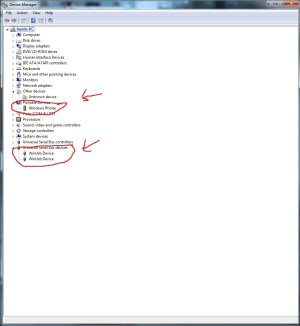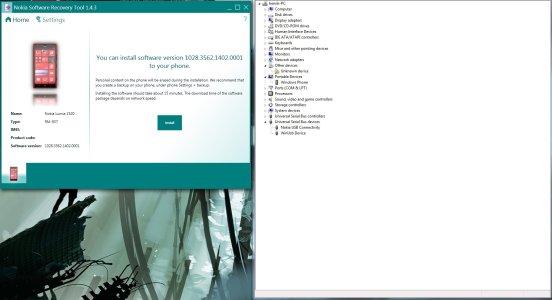Keith Brooks
New member
- Jun 11, 2014
- 67
- 0
- 0
I'm having a similar problem. The Nokia Recovery Software installs no problem on my Windows 8.1 Pro w/Media Center x64 pc. It's running the recent update to Windows 8.1. The Windows Phone app on my pc's desktop see's my Lumia 521 running Windows Phone 8.1 Developer Preview. The Nokia Software Recovery Tool doesn't see my phone, at all.I've done 2 factory resets through settings > about on the phone. Each time it reinstalled Windows Phone 8.1 Developer Preview with the Black update. In the USA, T-Mobile still has Cyan listed as, Under Testing.