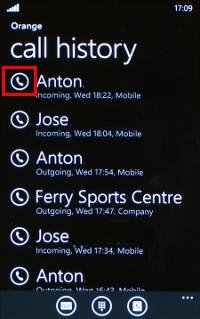Not so well known WP7 functionality
- Thread starter saintforlife
- Start date
You are using an out of date browser. It may not display this or other websites correctly.
You should upgrade or use an alternative browser.
You should upgrade or use an alternative browser.
theorangebandit
New member
- Nov 24, 2012
- 14
- 0
- 0
im sure that the Bluetooth is inactive when the screens locked, unless you have a device connected. this saves battery. I have tested this theory by leaving Wifi Bluetooth 3G on all day and the battery hasn't been adversely affected.
also a great way to get extra battery is to turn off the mobile data and wifi, phone cant update and so the battery just keeps on going. coupled with light usage I managed 3 days (only turning off at night ).
(nokia lumia 800)
also a great way to get extra battery is to turn off the mobile data and wifi, phone cant update and so the battery just keeps on going. coupled with light usage I managed 3 days (only turning off at night ).
(nokia lumia 800)
HNNNNNGHHH
New member
- Jan 19, 2013
- 182
- 0
- 0
does anyone know how to turn of heptic feedback or vibration in the three touch keys? How do U take screenshots?
These features are not readily available, unless you own a device that supports interop or full-unlock via custom ROMs. (basically root.)
VasuDev Dubey
New member
- May 6, 2013
- 3
- 0
- 0
I tried the "ease of access" setting that you mentioned on my NOKIA LUMIA 710,
but when i try clicking on the "Speech for Phone Accessibility",
it doesnt budge
what do i do?
I love the Voice features on the L710 btw
Do reply soon!
Thanks
but when i try clicking on the "Speech for Phone Accessibility",
it doesnt budge
what do i do?
I love the Voice features on the L710 btw
Do reply soon!
Thanks
Aashi gupta
New member
- Sep 18, 2014
- 3
- 0
- 0
OSMiniGame
New member
- Jan 9, 2015
- 12
- 0
- 0
Similar threads
- Replies
- 0
- Views
- 2K
- Replies
- 1
- Views
- 2K
- Replies
- 0
- Views
- 19K
Forum statistics

Space.com is part of Future plc, an international media group and leading digital publisher. Visit our corporate site.
© Future Publishing Limited Quay House, The Ambury, Bath BA1 1UA. All rights reserved. England and Wales company registration number 2008885.