Aurobindo123
New member
- Jul 1, 2014
- 8
- 0
- 0
Twitter app crashes after updating update 1 in my lumia 520. Any solution ??
Wtf is going on with the photos tile?, it displays pictures I don't have on my phone
Anyone else getting odd behaviour in IE? For example when I click on a forum link on this forum it doesn't register I have clicked anything but still opens the link.
Lumia 930
So now that this is installed how do we get to Cyan?
My live tile for the store doesn't do anything but showing the store logo. NL Nokia Lumia 520.
I tried to disable and enable the tile, reset my phone to factory.
Anyone any suggestions please??!!
Wtf is going on with the photos tile?, it displays pictures I don't have on my phone
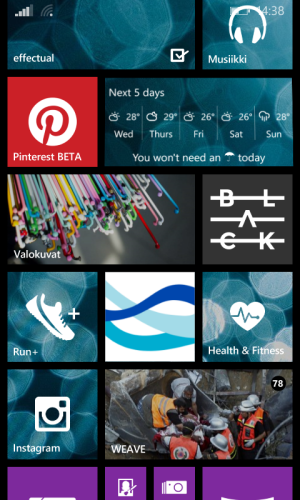
Does anybody know where the new default thumbnails are coming from for the live tile? They look awesome, I figured they'd be shiny new backgrounds that come with the update, but can't find them anywhere on the phone. They look super sweet. Anybody?
View attachment 75267
Edit: it's the tile called 'Valokuvat'
Set location to USA ->Reboot, enable live tile, set back to original location. Voila.My live tile for the store doesn't do anything but showing the store logo. NL Nokia Lumia 520.
I tried to disable and enable the tile, reset my phone to factory.
Anyone any suggestions please??!!
They're either the pictures saved in the Samples folder or backgrounds folder. I think both are system folders, hence not accessible from anywhere. I had the photos tile show these pictures as well, after I performed the update, but going into the photos hub, swiping over to my favorites and closing the app again triggered the photos hub to show my favorite pictures again.
Quick opinion on the last Beta.
- No significant increases in speed in my 1520.
- Merging tiles is finally decent and more interactive. I have already managed to save about 50% of space on my display.
- Phone network is weaker, so weak in areas where i had full coverage before now i have just one or two bars.
- Battery died real quick (some may advise a hard reset at this stage).
Will test a bit more later on...it's recharging.

