So I got a new laptop which has windows 11. After setting it up and moving some files over from my old laptop. I started getting constant messages that one drive is full and I need to upgrade my storage. Now first of all they offer you a certain amount for free like offering a kid candy. I never wanted it in the first place so my first complaint is why didn't I get something asking if I wanted to sync up one drive. So I signed in and checked it out and sure enough it synced up all the files I transferred over (more than they offer for free). The biggest issue which has completely gotten under my skin is I found out that you can stop syncing but you can't delete them from one drive as that will delete them from my laptop and will lose the files. Thank god I haven't gotten rid of the laptop yet. Why in hell would you set something up that would tie in to what I have on my personal equipment and say we will delete your files if you delete them from our storage. They are holding my stuff hostage. Is there a way to get rid of them without losing these files and having to transfer everything again? So frustrated with microsoft
One drive is..... holding files hostage, need help
- Thread starter tas9195
- Start date
You are using an out of date browser. It may not display this or other websites correctly.
You should upgrade or use an alternative browser.
You should upgrade or use an alternative browser.
interlocutor1980
Member
- Jun 9, 2021
- 456
- 10
- 18
You are right but don't worry your data won't delete. Some folders are set to default syncing with OneDrive like documents, pictures etc that's why we found most of the time that OneDrive storage is full. I suggest you make a copy of your data in your laptop local storage or in pen drive. Then you can safely delete your desired files from OneDrive. When you deleted, they are still there in OneDrive recycle bin, so you have the option to recover them or delete them completely to save your space.
My simple suggestion after making a copy of your data in your local storage, then sign into OneDrive Online to manage your data.
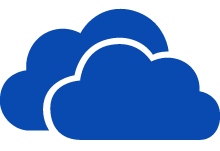
In hope you got my point and this will help you to get rid of this problem.
My simple suggestion after making a copy of your data in your local storage, then sign into OneDrive Online to manage your data.
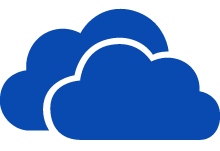
Microsoft OneDrive - Access files anywhere. Create docs with free Office Online.
Store photos and docs online. Access them from any PC, Mac or phone. Create and work together on Word, Excel or PowerPoint documents.
onedrive.live.com
In hope you got my point and this will help you to get rid of this problem.
I did recover but not is shows offline in the folder after i quit one drive as if it is only in one drive and only visible when using one drive. I just don't understand how you would have a design this way. Adobe does the same thing with lightroom and it is frustrating.
interlocutor1980
Member
- Jun 9, 2021
- 456
- 10
- 18
Kindly cross check "Sync & backup" settings in your OneDrive.
Open "Advance Settings" and check "File Collaboration" is set to On. if no then toggle it to On.
Secondly open "Account" and cross check desired folders sync.
I hope your problem will be resolved.
Open "Advance Settings" and check "File Collaboration" is set to On. if no then toggle it to On.
Secondly open "Account" and cross check desired folders sync.
I hope your problem will be resolved.
interlocutor1980
Member
- Jun 9, 2021
- 456
- 10
- 18
This is really a good idea which you have implemented. Now just use OneDrive Online separately to save your data if needed.I just went through and downloaded everything to an external HD and then disabled one drive
interlocutor1980
Member
- Jun 9, 2021
- 456
- 10
- 18
Appreciate your simple yet an applicable idea.Yeah that is what I plan on, it was just frustrating that it didn't give you the option when I set up the new laptop before hijacking my files
Similar threads
- Question
- Replies
- 1
- Views
- 7K
- Replies
- 1
- Views
- 3K
- Question
- Replies
- 0
- Views
- 11K
- Replies
- 0
- Views
- 5K
- Replies
- 1
- Views
- 12K
Trending Posts
-
-
-
This new Windows smartphone does something most Android phones can't
- Started by Village_Idiot
- Replies: 0
-
Windows 11 Power Icon Remotely changed! (Percentage Gone)
- Started by Fifth313ment
- Replies: 0
Forum statistics

Space.com is part of Future plc, an international media group and leading digital publisher. Visit our corporate site.
© Future Publishing Limited Quay House, The Ambury, Bath BA1 1UA. All rights reserved. England and Wales company registration number 2008885.
