- Jan 7, 2014
- 29
- 0
- 0
Well, I've been using Windows 10 for two weeks (when Build 10240 was released), and OneDrive won't connect like it did on Windows 8.1 and Build 9926, that I also used before. The icon is always greyed out and says "not connected".
I've already tried logging out/logging in with my Microsoft Account, making it start automatically with Windows or not, killing the process, etc.
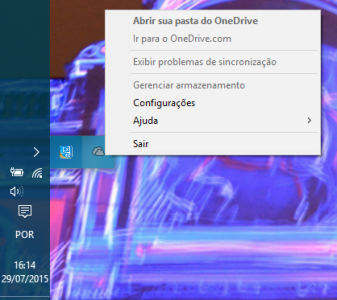

(The screenshots are in Portuguese, but they are understandable).
Yesterday, when I opened it, there was a message about an update, but it didn't solve the problem.
Is anyone else having the same issue? Does anybody know how to solve it, if I have to run a process or something like that? As far as I know, I cannot simply reinstall it (or at least I didn't find an option to do so).
Thanks!
I've already tried logging out/logging in with my Microsoft Account, making it start automatically with Windows or not, killing the process, etc.
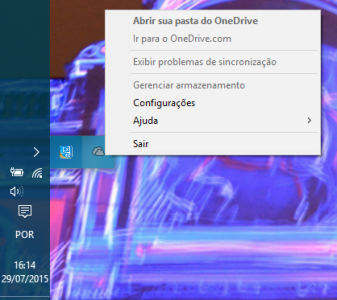

(The screenshots are in Portuguese, but they are understandable).
Yesterday, when I opened it, there was a message about an update, but it didn't solve the problem.
Is anyone else having the same issue? Does anybody know how to solve it, if I have to run a process or something like that? As far as I know, I cannot simply reinstall it (or at least I didn't find an option to do so).
Thanks!

