onenote not syncing
- Thread starter Rosebank
- Start date
You are using an out of date browser. It may not display this or other websites correctly.
You should upgrade or use an alternative browser.
You should upgrade or use an alternative browser.
Unfortunately, it isn't.
Accessing my One Drive Documents' folder through my PC shows two One Note files, but none has my recent notes.
Anyway, thanks for your attention. But this is simply too much for me. I am definitely buying some other platform's phone as soon as I have the chance.
Accessing my One Drive Documents' folder through my PC shows two One Note files, but none has my recent notes.
Anyway, thanks for your attention. But this is simply too much for me. I am definitely buying some other platform's phone as soon as I have the chance.
mattiasnyc
New member
- Nov 20, 2016
- 419
- 0
- 0
MAN, I'M MAD!!!!!!
I tried to perform a hard reset on my Lumia 950 DS (which was running the official AU software) in order to solve a rebooting issue I had.
After restoring my backup, I noticed I've lost all my recent One Note activity (2 month old notes), with really important information stored!!!!!!!!!
Where was your backup and how was the information initially backed up?
Accessing my One Drive Documents' folder through my PC shows two One Note files, but none has my recent notes.
What were the creation dates for the files you still see and for the files you lost?
Where was your backup and how was the information initially backed up?
What were the creation dates for the files you still see and for the files you lost?
I honestly can't tell where it was being backed up. I just used it in the same way I've been using since my old Symbian devices. I used two different Lumias before this 950 and always got my notes sync'd.
I don't see any of my notes saved in 2016, to be honest.
mattiasnyc
New member
- Nov 20, 2016
- 419
- 0
- 0
I haven't contacted the tech support. I'm pretty sure there's nothing that can be done by now. The data is not on my OneNote files, it's not on my OneDrive Trash Bin. It's lost for good.
From now on I'll just change my way of storing notes.
I've just created a folder on my e-mail in which I'll store all 'notes' via e-mails sent to myself. Using a rule that directs e-mails with '[quicknote]' to that folder, I'll have a proper secure way of storing all my important data (I'm using two-step verification, so I guess that my security is assured). It's not perfect, but that's the way we all should live under Windows Mobile. I can't just spend another 500 dollars on a new phone right now.
From now on I'll just change my way of storing notes.
I've just created a folder on my e-mail in which I'll store all 'notes' via e-mails sent to myself. Using a rule that directs e-mails with '[quicknote]' to that folder, I'll have a proper secure way of storing all my important data (I'm using two-step verification, so I guess that my security is assured). It's not perfect, but that's the way we all should live under Windows Mobile. I can't just spend another 500 dollars on a new phone right now.
mattiasnyc
New member
- Nov 20, 2016
- 419
- 0
- 0
I haven't contacted the tech support. I'm pretty sure there's nothing that can be done by now. The data is not on my OneNote files, it's not on my OneDrive Trash Bin. It's lost for good.
You shouldn't make that assumption. Further more, contacting tech support should have been the first thing to do.
From now on I'll just change my way of storing notes.
I've just created a folder on my e-mail in which I'll store all 'notes' via e-mails sent to myself. Using a rule that directs e-mails with '[quicknote]' to that folder, I'll have a proper secure way of storing all my important data (I'm using two-step verification, so I guess that my security is assured). It's not perfect, but that's the way we all should live under Windows Mobile. I can't just spend another 500 dollars on a new phone right now.
Data isn't properly backed up unless it's in two-three different places using different systems of backing up. Sucks to learn that the hard way.
- Oct 6, 2016
- 445
- 0
- 0
FIXED ** At long last, I spent an entire day on this yesterday and finally got it to work and sync, I was able to save work to the onedrive server and using the ONLINE VERSION of ONENOTE (as an intermittent medium/stepping stone) I was able to determine that work saved via the phone was being saved to the server as it would pop up on the ONLINE VERSION of onenote. The problem was the file was not then being synced from the server to the other devices, This I could not work out.
I decided to clear the cache for the App and I noticed a little feature I have never seen before, RESET APP, see pic, I pressed this and it cleared the pipline so to speak and the files were immediately downloaded from the server to the Laptop. Something was stopping this gateway but the RESET APP has cleared the issue.
Goto bottom left and type APPS into Cortana, up pops Apps and Features, goto onenote and press Advanced option then Reset the APP.
Finally I have Onenote back again.
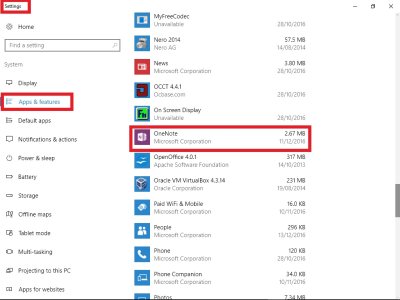
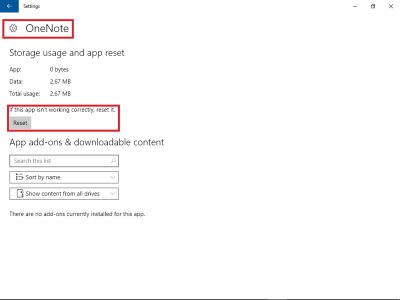
I decided to clear the cache for the App and I noticed a little feature I have never seen before, RESET APP, see pic, I pressed this and it cleared the pipline so to speak and the files were immediately downloaded from the server to the Laptop. Something was stopping this gateway but the RESET APP has cleared the issue.
Goto bottom left and type APPS into Cortana, up pops Apps and Features, goto onenote and press Advanced option then Reset the APP.
Finally I have Onenote back again.
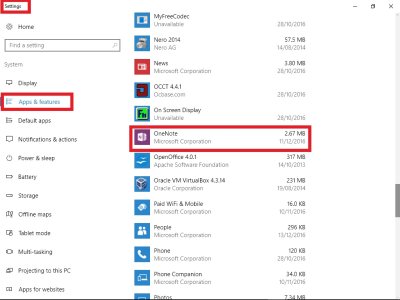
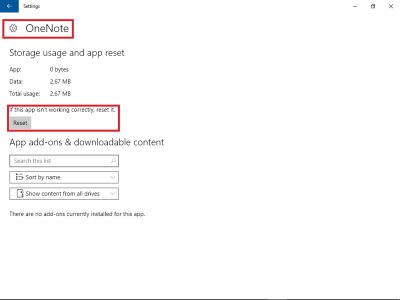
mattiasnyc
New member
- Nov 20, 2016
- 419
- 0
- 0
Similar threads
- Replies
- 0
- Views
- 6K
- Replies
- 0
- Views
- 14K
- Replies
- 2
- Views
- 21K
- Replies
- 3
- Views
- 5K
Trending Posts
-
Windows 11 Power Icon Remotely changed! (Percentage Gone)
- Started by Fifth313ment
- Replies: 0
-
Forum statistics

Space.com is part of Future plc, an international media group and leading digital publisher. Visit our corporate site.
© Future Publishing Limited Quay House, The Ambury, Bath BA1 1UA. All rights reserved. England and Wales company registration number 2008885.
