- Dec 17, 2013
- 79,182
- 167
- 0
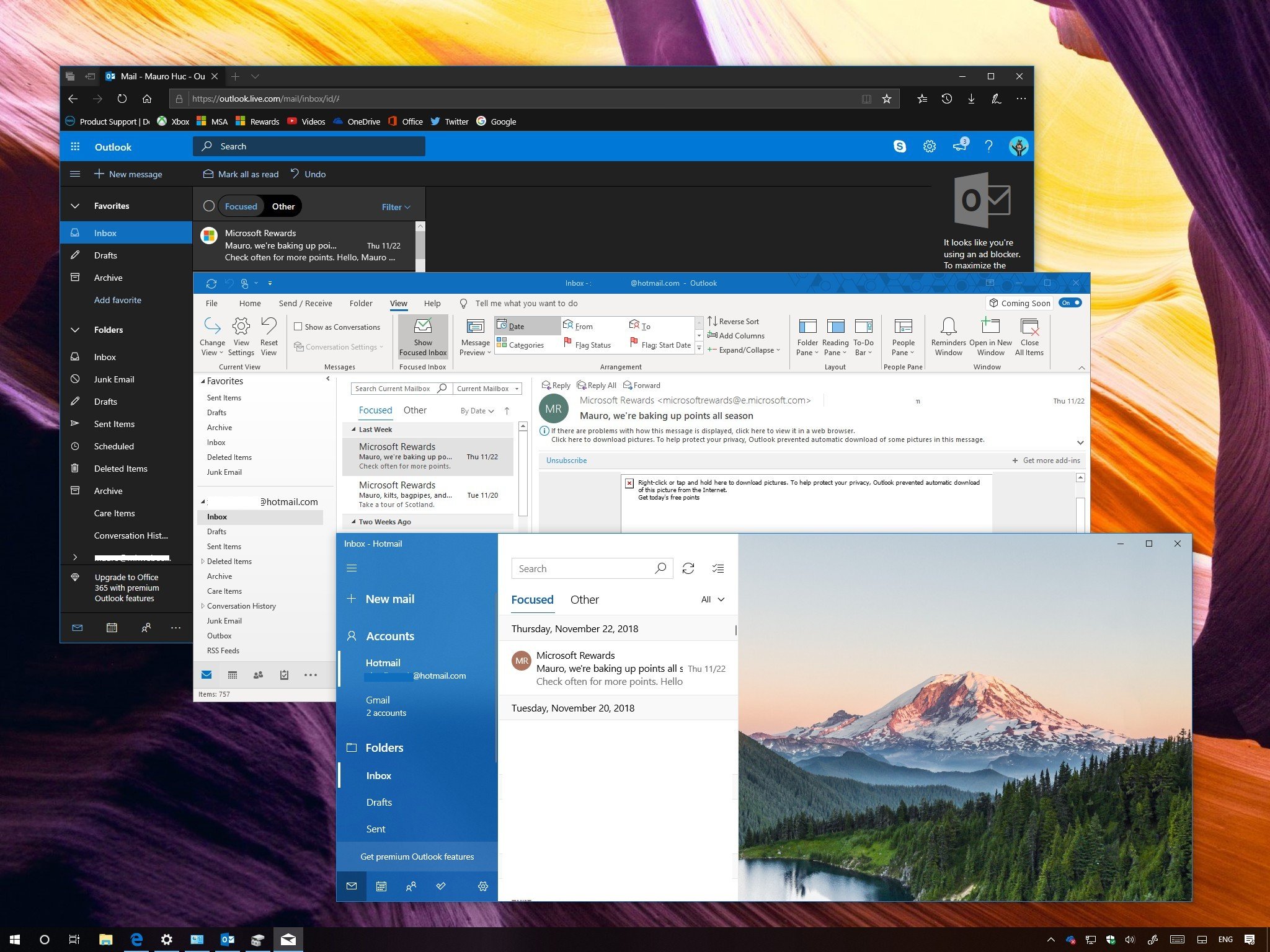
A lot of emails overflowing your mailbox? Use Focused Inbox to reduce the noise and focus only on those important messages.
In Outlook, Focused Inbox is a feature that uses machine learning to control the overflow of emails by analyzing incoming messages and placing the most important emails in the "Focused" tab, while the rest go to the "Other" tab.
The feature is available for all Outlook.com, Live.com, Hotmail.com, and Exchange users through the web portal, using the desktop version of Outlook included with Office, or using the default Mail app available with Windows 10.
Full story from the WindowsCentral blog...

