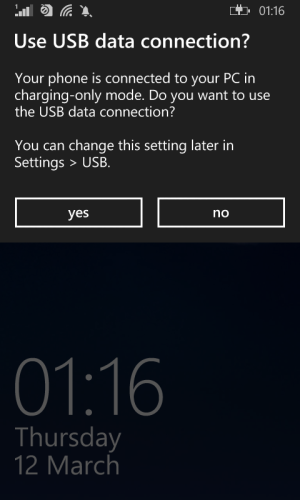phone-to-computer connection is this new?
- Thread starter AdamInTx
- Start date
You are using an out of date browser. It may not display this or other websites correctly.
You should upgrade or use an alternative browser.
You should upgrade or use an alternative browser.
Daniel Gilbert M
New member
- Mar 5, 2015
- 315
- 0
- 0
Daniel Gilbert M
New member
- Mar 5, 2015
- 315
- 0
- 0
Hmmm... my 830 was set to allow the USB connection without asking and the info on the MS page didn't mention being able to turn it off just that:
you clearly haven't explored your phone yet.
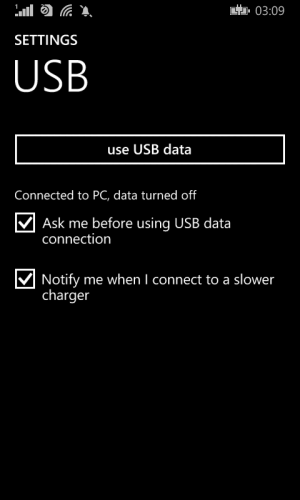
"And when your phone's connected to your computer using a USB cable and your computer is connected to a network, your phone will choose your computer's network connection over the other connections. "
Not true !
Both screenshots taken while phone still connected to PC with data sync on.

I then turned off the wifi and checked again. (Still connected to USB data)
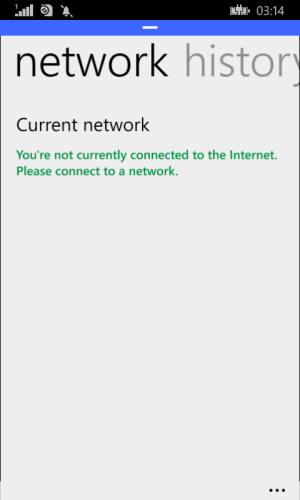
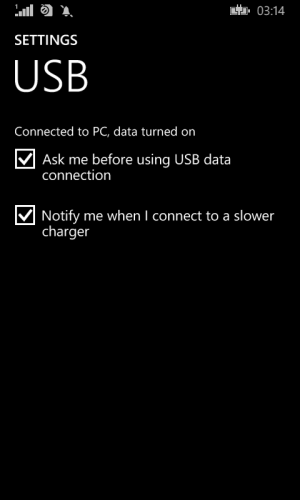
That to me says that I am not just transferring files and stuff from phone to pc but also using the internet connection of the pc for hitting the internet.
Just to transfer files .. No internet sharing through USB.
Anyhow, I've got it now set to ask about allowing usb connections and will be damn sure to never plug into my computer at work again just to be safe.
You can plug in your phone to PC safely.
What that setting does it .... in simple words
you can use your PC either as a charger or you can use it to transfer files.
Why the option is given ?? Turning off the storage access enables faster charging through a PC USB port.
It has nothing to do with your data(internet) .
:
"Your phone will typically choose a Wi-Fi connection over a cellular data connection when they're both available. And when your phone's connected to your computer using a USB cable and your computer is connected to a network, your phone will choose your computer's network connection over the other connections. "
Thanks Daniel.
Give the link where you got this quote. You can not because it is not about a Windows Phone.
RumoredNow
New member
- Nov 12, 2012
- 18,134
- 1
- 0
The page the OP linked is to a Windows Phone 7 help page...
Here is the Windows Phone 8 help page: Connecting on Windows Phone: how and when | Windows Phone How-to (United States)
No mention of "phone to computer" connection. When you elect USB usage it is just for MTP (Media Transfer Protocol) mode under Windows Phone 8 or 8.1.
Here is the Windows Phone 8 help page: Connecting on Windows Phone: how and when | Windows Phone How-to (United States)
No mention of "phone to computer" connection. When you elect USB usage it is just for MTP (Media Transfer Protocol) mode under Windows Phone 8 or 8.1.
- Mar 4, 2014
- 94
- 0
- 6
What that setting does it .... in simple words
you can use your PC either as a charger or you can use it to transfer files.
Why the option is given ?? Turning off the storage access enables faster charging through a PC USB port.
It has nothing to do with your data(internet) .
Have I explored my phone fully? No, I'm not the type who likes to dig into all the sub menus of sub menus and figure out every last detail of how something works. In the case of WP I like it because it's an easy to use OS that works reliably. The main reason I got rid of my iphone for a lumia 900 when it came out was because I found the iphone to be a nice device but one that worked inconsistently and would constantly lock up or crash. Haven't had those issues with WP. And, while I believe what you are saying especially with your screenshots I still stand behind my opinion that "your phone will choose your computer's network connection over the other connections" makes it sound like it uses my computers internet connection. And yes I now realize that I was linking to a WP7 article not 8 but it doesn't change the fact that the wording, to me, makes it seem like my phone was using my PC's network connection.
Anyhow, again thanks for the help. I appreciate you taking your time to clarify the issue.
Similar threads
- Replies
- 0
- Views
- 84
- Replies
- 0
- Views
- 125
- Replies
- 0
- Views
- 182
- Replies
- 0
- Views
- 198
Trending Posts
-
Windows 11 is set to gain big lock screen improvements this year — here's what to expect, and when
- Started by Windows Central
- Replies: 0
-
This Surface Pro 11 just dropped to its lowest price ever — no need to wait for Prime Day
- Started by Windows Central
- Replies: 0
-
This massive Samsung TV is an Xbox — and it's cheaper than a Series X in Best Buy's anti-Prime Day sale
- Started by Windows Central
- Replies: 0
Forum statistics

Space.com is part of Future plc, an international media group and leading digital publisher. Visit our corporate site.
© Future Publishing Limited Quay House, The Ambury, Bath BA1 1UA. All rights reserved. England and Wales company registration number 2008885.