Okay, I finally got around to taking some pics. I'll soon post pics of my skin on my new Surface Pro. But here are pics comparing the Surface Pro to my Surface Pro 4. I actually have 2 Surface Pro 4 machines. Both with Core i7 with 8 GB of RAM and 256 GB of storage. I'm selling one of my Surface Pro 4 machines to a friend. My new Surface Pro is also a Core i7 with 8 GB of RAM and 256 GB of storage.
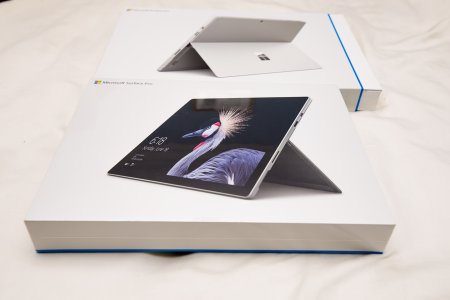
Let's start off with the boxes. I was surprised that the new box is shorter but slightly thicker. The new package is now shrinkwrapped whereas the Surface Pro 4 was not. I actually like the Surface Pro 4 packaging more. And opening the new Surface Pro box is crazy. There is a crazy vacuum effect so it's really hard to pull the top off. You either shake the box or you slowly shimmy off the top. The Surface Pro 4 was just held closed by a single sticker. You then just slide the cover off. Really easy.





So the Surface Pro 4 box is on top while the new Surface Pro box is below. Obviously, there is no slot for a Surface Pen anymore. Microsoft moved the box for the power supply from the right side of the Surface Pro 4 box to the middle of the Surface Pro box.

Now, SOME reviewers (and surprisingly not all which would seem to suggest they have no significant experience with the Surface Pro 4) have mentioned that the new Surface Pro has curved or rounded sides now whereas the SP4 has sharp angled sides. The feel is really nice. The look is somewhat polarizing depending on whether you like curves versus sharp angles.



The vents of my Surface Pro 4 have always been very noticeable which reminds you that it's a computer versus a tablet. The vents on the new Surface Pro are awesome! They're wider, more narrow, but is on a different facet which makes them much much harder to see.



The power supplies are exactly the same. The only difference I saw was that the new Surface Pro power supply has a "44W" label.
And the last major difference between the Surface Pro and the Surface Pro 4 are the camera and sensors along the front bezel.
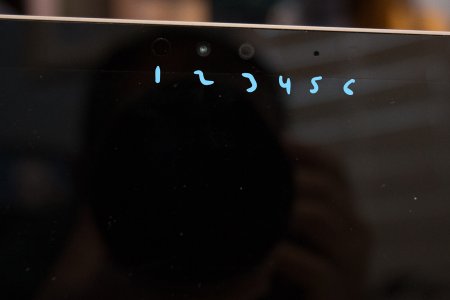
So the above pic is of the Surface Pro 4. So you see the camera, the "on" light as well as the 3 sensors (ambience, Windows Hello, etc.), and 1 mic hole.

The above is the Surface Pro. The camera and sensors are practically invisible. The mic hole is obvious. The photograph actually makes them easier to see than in reality with your actual eyes.
I'll post pics of my new Surface Pro with my skin attached. And yes, the skin templates for Surface Pro 4 will also fit the new Surface Pro perfectly (well, as perfectly as skin manufacturers make them). The skin pics will be at: https://forums.windowscentral.com/microsoft-surface-pro-2017/459583-my-new-skin-my-surface-pro-new-post.html
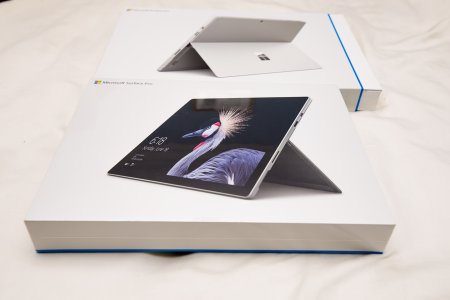
Let's start off with the boxes. I was surprised that the new box is shorter but slightly thicker. The new package is now shrinkwrapped whereas the Surface Pro 4 was not. I actually like the Surface Pro 4 packaging more. And opening the new Surface Pro box is crazy. There is a crazy vacuum effect so it's really hard to pull the top off. You either shake the box or you slowly shimmy off the top. The Surface Pro 4 was just held closed by a single sticker. You then just slide the cover off. Really easy.





So the Surface Pro 4 box is on top while the new Surface Pro box is below. Obviously, there is no slot for a Surface Pen anymore. Microsoft moved the box for the power supply from the right side of the Surface Pro 4 box to the middle of the Surface Pro box.

Now, SOME reviewers (and surprisingly not all which would seem to suggest they have no significant experience with the Surface Pro 4) have mentioned that the new Surface Pro has curved or rounded sides now whereas the SP4 has sharp angled sides. The feel is really nice. The look is somewhat polarizing depending on whether you like curves versus sharp angles.



The vents of my Surface Pro 4 have always been very noticeable which reminds you that it's a computer versus a tablet. The vents on the new Surface Pro are awesome! They're wider, more narrow, but is on a different facet which makes them much much harder to see.



The power supplies are exactly the same. The only difference I saw was that the new Surface Pro power supply has a "44W" label.
And the last major difference between the Surface Pro and the Surface Pro 4 are the camera and sensors along the front bezel.
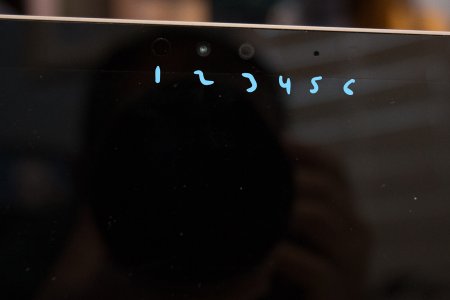
So the above pic is of the Surface Pro 4. So you see the camera, the "on" light as well as the 3 sensors (ambience, Windows Hello, etc.), and 1 mic hole.

The above is the Surface Pro. The camera and sensors are practically invisible. The mic hole is obvious. The photograph actually makes them easier to see than in reality with your actual eyes.
I'll post pics of my new Surface Pro with my skin attached. And yes, the skin templates for Surface Pro 4 will also fit the new Surface Pro perfectly (well, as perfectly as skin manufacturers make them). The skin pics will be at: https://forums.windowscentral.com/microsoft-surface-pro-2017/459583-my-new-skin-my-surface-pro-new-post.html
Last edited:


