- Oct 18, 2011
- 48
- 2
- 0
Yes, you read the title correctly 
NOTE: This is only a proof of concept, and can pretty much only run the default program made from a new project in Android Studio with or without some basic modifications for now. I have developed this program on my free time over the past few months. This program will run on Windows 10 RTM or newer, and I plan on releasing the source code under the Apache 2.0 license in the coming months. Before I release the source code I would like to clean up some of the code and prepare some presentations explaining how the program works under the hood. However, I wanted to distribute a program people can play with today. Enjoy!
Instructions for running on Windows 10 PC:
1. Download the project here. Extract the "DalvikUWPCSharp_0.1.0.0.zip" file, then open it. (MD5: D472E14809E7EC853E292C1103E8CAD5)
2. Open the folder titled "DalvikUWPCSharp_0.1.0.0_Debug_Test"
3. Right-click on the "Install Astoria" PowerShell Script and select "Run with PowerShell"
NOTE: If you run into issues, try renaming the script to "Add-AppDevPackage.ps1" and try to run it again.
4. Follow the prompts, typing "y" and hitting "Enter" when asked.
5. Once Astoria has installed, go back to the root of the extracted zip and double-click on either "Default_AS_App.apk" or "MOD-AS-App.apk" Astoria should open. Wait for the progress ellipses stop and the icon changes.
6. Click "Install." Wait for the apk to install. When it finishes installing, click "Open."
7. Click on the file name of the apk you installed. Wait for the apk to load.
8. The apk should load and you'll be able to see the app running within Astoria.
9. Close Astoria and install the other apk. Play with it too
Developers: Feel free to try running custom apps made in Android Studio. Very few things work right now but the Toolbar, Floating Action Button, TextView, Relative Layout, and "include" should work. There is a very basic, but working dex interpreter in it, however it pretty much only loads the LayoutInflater, creates a basic activity, loads a predefined Context, etc. Not much app code runs outside of that but some does. Play around with it.
This program uses code from the following projects:
Android Open Source Project
Dex.NET
androidxmldotnet
Have fun!
Couple screenshots:
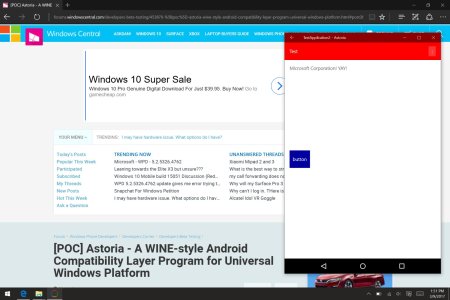
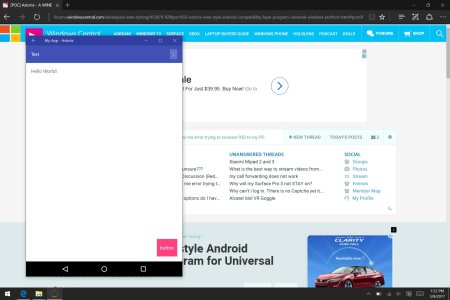
NOTE: This is only a proof of concept, and can pretty much only run the default program made from a new project in Android Studio with or without some basic modifications for now. I have developed this program on my free time over the past few months. This program will run on Windows 10 RTM or newer, and I plan on releasing the source code under the Apache 2.0 license in the coming months. Before I release the source code I would like to clean up some of the code and prepare some presentations explaining how the program works under the hood. However, I wanted to distribute a program people can play with today. Enjoy!
Instructions for running on Windows 10 PC:
1. Download the project here. Extract the "DalvikUWPCSharp_0.1.0.0.zip" file, then open it. (MD5: D472E14809E7EC853E292C1103E8CAD5)
2. Open the folder titled "DalvikUWPCSharp_0.1.0.0_Debug_Test"
3. Right-click on the "Install Astoria" PowerShell Script and select "Run with PowerShell"
NOTE: If you run into issues, try renaming the script to "Add-AppDevPackage.ps1" and try to run it again.
4. Follow the prompts, typing "y" and hitting "Enter" when asked.
5. Once Astoria has installed, go back to the root of the extracted zip and double-click on either "Default_AS_App.apk" or "MOD-AS-App.apk" Astoria should open. Wait for the progress ellipses stop and the icon changes.
6. Click "Install." Wait for the apk to install. When it finishes installing, click "Open."
7. Click on the file name of the apk you installed. Wait for the apk to load.
8. The apk should load and you'll be able to see the app running within Astoria.
9. Close Astoria and install the other apk. Play with it too
Developers: Feel free to try running custom apps made in Android Studio. Very few things work right now but the Toolbar, Floating Action Button, TextView, Relative Layout, and "include" should work. There is a very basic, but working dex interpreter in it, however it pretty much only loads the LayoutInflater, creates a basic activity, loads a predefined Context, etc. Not much app code runs outside of that but some does. Play around with it.
This program uses code from the following projects:
Android Open Source Project
Dex.NET
androidxmldotnet
Have fun!
Couple screenshots:
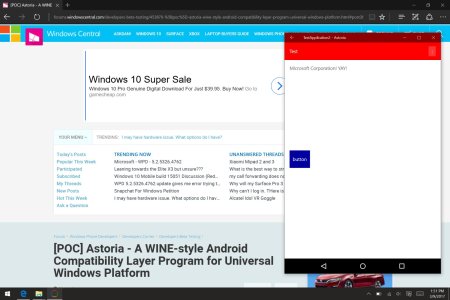
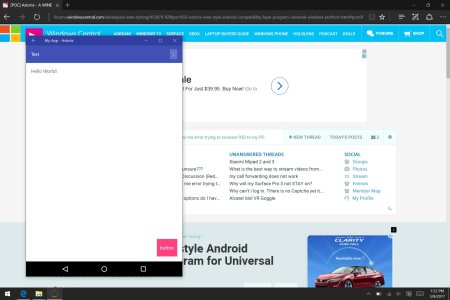
Last edited:

