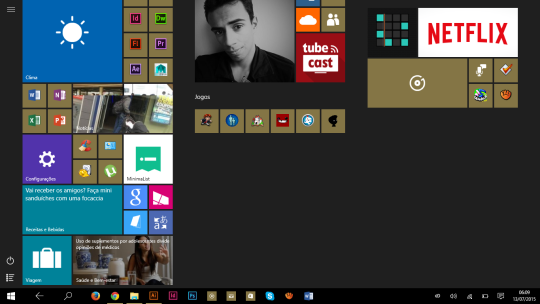The early reviews of the full screen PDF reader were very telling. In fact they still are!

This is a great point about the hate campaign against Win8 because what none of those reviews mentioned was that, in Windows 7, if they had double-clicked on a PDF they would have been prompted to install a PDF reader because Win7 can't read PDFs at all. Here was Microsoft, giving people functionality that hadn't previously existed in Windows at all, and everyone wants to complain about it because it's not exactly like eveyr other garbage PDF reader out there. I really love the Reader app.
Windows 8 was a failure because it alienated the desktop experience, so to say it was "EXACTLY" the same as Windows 7 is laughable. Hot corners IMO were a terrible idea.
So don't use them and you will have EXACTLY the same desktop experience as Win7. I don't use hot corners on my laptop because they don't do anything I need when I'm on the desktop. OTOH, I use the swipe gestures they substitute for all the time on my tablet.
It was implemented solely for the purpose of creating a way to allow a tablet feature to work with a mouse. Hot corners were an annoyance that would often interfere with the "X" button to close an application, accessing the start button or accessing an applications context menu (top left) when using a mouse.
Which is why they adjusted them in 8.1. That said, they could take them out completely and I doubt it would affect anyone.
Start button, check. Start menu, check, all app list, check, no more hidden navigation elements, check.
Your first two points apply equally to Windows 8, which has both a start button and a start menu, and your latter two points are just wrong. Nobody coming from Win7 will understand what "All Apps" is, nor will they recognise the form of it, which is much more like Windows 8 in a tiny window. And Windows has always had hidden navigation elements in the from of keyboard shortcuts. ALT+Tab is the most obvious and there is no other way of bringing it up. So you made four points and all of them are either wrong or invalid.
Continuum doesn't HAVE to be setup, as it works as a feature out of the box.
No it doesn't. If I don't turn on Tablet Mode, my tablet works like it's a desktop PC all the time. But it does work fine in Windows 8, where it adjusts the size of things like the Start Screen to match the screen I am using it on and only displays scroll bars when it detects a mouse. Windows 10 does none of that, keeping the tiny buttons of desktop mode in tablet mode.
Windows 8 left your average user clueless about a significant portion of the OS. I've witnessed multiple consumers returning devices and complaining about Windows 8 because they simply couldn't figure it out on non-touch devices.
So did you spend two minutes showing them what they needed to know? Because that's how long it would take. Or you could have told them that they didn't really need to worry about any of it if they were only going to be working on the desktop. Because I could happily work forever on my laptop and never see or use any "metro" apps or features, apart from the Start Screen.
This is a benefit to Windows 10, you shouldn't' be able to tell the difference between a Window Desktop App and a Windows App. People avoided Windows 8 apps like the plague because they were designed only for tablets and tablets only.
No they weren't. Right now I am typing this response in a an app, the "metro" version of IE 11, and I have scroll bars to navigate pages with my mouse and it responds to middle and right-click, as well as the scroll wheel. In terms of the way I interact with it, it is indistinguishable from the desktop version, it just looks a lot nicer and it places all the controls I need to interact with in a far more convenient part of the screen and lays them out in a much more user-friendly way.
Does an app become handicapped any because you can't tell if it's a Windows Desktop App or Windows App?
Yes, if I want to know whether or not I can have it on my phone and/or HoloLens as well. The store won't be much help because it will also be full of x86 software. It simply creates confusion that doesn't exist in Windows 8.
Windows 8's world of two app's was rather silly IMO. Two calculators, two control panels, two web browsers, etc. just worked against the OS.
Are you using Windows 10? All those duplicate things are still there, only now it is worse because you can be sent from Settings into Control Panel and not even know about it, making it impossible to use the back button to get back to where you were.
I know a guy who used the Modern IE browser on a non-touch laptop and couldn't figure out why he had issues with certain websites --- work related sites that require features only available on the desktop IE.
I call bull**** on this one. I use the "metro" IE 11 as my main browser at home and I have fewer issues with non-compliant websites than I do on Chrome, Firefox or Safari at work (on Mac). And anything that won't render on one version of IE 11 won't render on the other, either, because both use the same engine so if there are issues, they are IE issues and nothing at all to do with Windows 8.
The Windows Store will suffer and fail if apps cater to only touch devices.
But it never has. Anyone with Windows 8 has been able to go and buy PaintShop Pro or Corel Draw Suite from the Store since the day it went live. Sure, for non-apps it takes you to the vendor's website to complete the transaction but that just means you are not paying 30% to Microsoft when you make the purchase. (But I imagine you can spin that to be a bad thing for consumers.)
The new purpose of apps and WinRT is to create a world of universal apps that can work on all of your devices and eventually replace most if not all of Win32 as the capabilities of WinRT matures over the years.
Nobody is suggesting UWP apps are a bad idea, its just Windows 10 we have a problem with.
Why would you use a weather app in Windows 10? Seriously?
I wouldn't. That's my point. I have some absolutely beautiful looking Windows 8 weather apps. Meteo Earth, for example, shows me an animated forecast out to 5 days
An app doesn't lose any functionality because its not full screen or the task bar is visible.
Of course it does. If the UI has to work at any size and shape, it is far more limiting on the layout and makes for a poorer experience. When you know your app is always going to be viewed full-screen, it gives you the freedom to go to town on making a beautiful experience. OTOH, when you know most users are just going to have it open in a corner of the screen, there is no incentive to make it gorgeous. You end up with the same garbage we have with responsive web design, where everybody uses the same template and every site looks exactly the same. It is the death of creativity.
I can argue that the Bureau of Metrology site is pointless, because well, I can just ask Cortana for the weather.
1. Good for you. According to the guys at Build on Monday, Cortana won't be available in Australia, where I live, for a considerable time.
2. Can Cortana read a synoptic chart with a satellite overlay and give me an accurate idea of what to expect in three days time, when I plan on doing my laundry? No, all Cortana can tell me is what I can work out for myself by looking out a window.
3. Cortana uses Northern Hemisphere modelling and is likely to be way out for anyone living south of the equator. I've had Accuweather telling me it was raining heavily when there hasn't been a cloud in the sky (and I only live 7km from the main Sydney weather station).
While the opinion on W8 vs W10 "All App" view is purely subjective, I personally hated the way Windows 8.0 & 8.1 handled it and even with it over the entire screen you had to scroll, but horizontally. For me it always took longer to find them there. One thing Windows 10 Build 10130 just implemented to make discoverability easier was to add a WP style all apps jump list to simply click or tap a letter and it would jump to that section.
Exactly!?! It works so well that they had to add a kludge to help you navigate, adding yet another layer of complexity to something that used to be simple. And make no mistake, the way they order things in W10 is the same as W8, the only real difference is that where you used to be able to see 90 icons with labels at a time, now you can only see a dozen or so. I'd also be really keen to hear how being able to scroll from one end to the other in a single sweep of the scroll wheel or two clicks in the scroll bar is easier than endless amount of scrolling or dozens of clicks in W10. Because I have to tell ya, I ain't seein' it at all. I will agree that it does take a little bit of getting used to, you have to learn how to look at it, but after a few days of regular use it becomes clear that it is infinitely preferable to being forced to do it all from a tiny window.
Desktop mode: Click "Start", move mouse upward less than one inch, click the "All Apps" icon --- only 2 clicks with minimal mouse movement and you're there in the same amount of time as Windows 7.
Tablet mode: Tap "Start", tap the "All apps" menu icon --- only 2 taps.
Again, are you even using W10? Because in Tablet Mode you have to click on the Start Button, then mouse all the way to the top of the screen to click on a hamburger menu, then all the way back down again to the bottom to click on All Apps. That's three clicks and before you point out that Tablet Mode is for fingers, I'll point out that All Apps is too small and too close to the Power button so if you attempt to open it with your finger, you will almost always also open the power options, where you can easily accidentally turn your PC off when all you wanted to do was find the 3DS Max Portable License Utility.
It's no more work than Windows 8 tablet mode, you either had to tap start and swipe up or swipe in the charms, tap start then swipe up --- the last method being 3 gestures. Just saying...
You only need to tap the Windows button if you are on the desktop. If you set your PC up the smart way, you will usually be on the Start Screen already, meaning that most of the time, getting to all apps is just a click or a swipe.
Users were forced to do more differently in Windows 8 than any other version. Windows 8.1 solved a few things, but left plenty broken. I'd be willing to bet my next paycheck that a Windows 7 user who has never touched Windows 8.1 or Windows 10 would find Windows 10 easier to use. They would only spend time learning new features, not re-learning how to do old common tasks as many needed to do with Windows 8.
Name two tasks you had to re-learn in Windows 8. The one and only thing I can think of that you have to deal with is a different Start Menu, just like we had to do with Vista. And in W10 it is different again, and unfamiliar to both W7 and W8 users, so we are all worse off under W10. And how does a Windows 7 user find Control Panel in Windows 10? All of your complaints about Windows 8 are carried over into Windows 10. The real problem is that, on top of those things, they are also putting back several of the problems Windows 8 solved (like the teeny-tiny All Programs/All Apps window). i.e. They are compounding issues, not resolving them.
While charms exist in older Windows 8 apps, Microsoft appears to be moving away from it for whatever reason. But for the apps, which still have a charms, the amount of gestures are the same to access it. Instead of a swipe to see charms, you tap or click the charm menu --- top left corner of an app.
Wrong. In the Kindle App, for example, I have to click on the hamburger menu, then try and work out whether the settings I want are in the "Settings" menu, which will open a-la Charms Bar, or if they are in the "..." menu. Rather than making things more obvious, they are hiding things behind even more layers of obfuscation than before. Turns out the settings I'm after are in neither place but, at some point, all that stuff has to work, because Microsoft have promised that W10 will be fully compatible with all current apps, but it clearly won't be as straightforward as it is now.