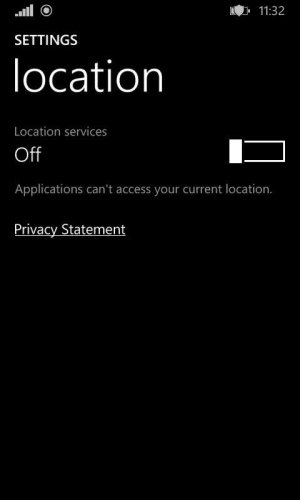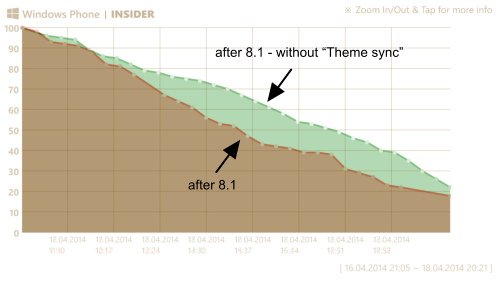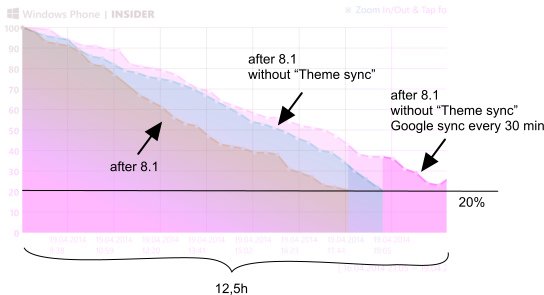Thanks for this thread... Verizon Nokia ICON here...
Yesterday, I did a hard reset, wiped back to factory, restored backup (for apps and accounts), let all the apps come down over battery and Wi-Fi. I let the battery die till I could not turn it on AT ALL. Then I did a full charge (newer phone, 2nd time full charge).
Following the Ideas in this thread...
-I have disabled Wi-Fi and Wi-Fi Sense
-Bluetooth off
-NFC off
-Disabled Battery Saver
-Disabled everything in "Sync my settings"
-Set Hotmail to sync every 30 min (from As I use my device)
- leave Exchange as is (as things arrive).
- Set IE not to send information back to Microsoft on usage
Every app is disabled from background accept for Twitter, Facebook and Weave.
It is a little better but, It still seems like there is a drain. If I sit there and use it, I will check it when I start using it (nothing heavy, text or emails or checking settings), then when I am done (maybe 1-2 min tops) the battery goes down 3-5% or so. This should not happen with the minor use like that.
Any other ideas to try ? (disabling exchange cant do and wont disable Cortana or location, as what would be the point of having 8.1 ?)
Edit: Last night, played Real Racing 2 for about a 1/2 hour, talked on the phone for 2 hours and 47min, besides everything else during the day, when I was went to bed at 2am, there was still 18% on the battery. It seem better but, Just using the phone for 2-3 min (check text/email quick), I pretty much watched the battery go down 5-7% and playing a game ? In about 5-7min, I watched the battery drop by about 10%....
No question drain but, dam with all these disabled, I was able to use the phone for the entire day and still had a little to spare at the end of the day. It didn't fix it but, it sure helped.
No its not the beta phase. This is the final build. Cyan is just a firmware which will allow support for bluetooth and usb connections etc. and few minor tweeks and fixes.
If this is beta it would be released much much earlier.
Not sure this is the final build, even though it was claimed RTM, I think they will pull it back to resolve these issues. If they sell a 8.1 device that gets bad battery life and buggy apps (Cortana and other "bugs"), Windows Phone will fail. It would not be a good idea.
It is placebo, sorry. The advertising id it's just a unique identifier for advertising tracking from Microsoft so you can see relevant ads to you just like Google does. It does not affect your battery life at all.
He has a point, if you open a app, it will search for GPS, if it's opening a new Location setting, it could have an effect on battery. At least one would think ? THoughts ?