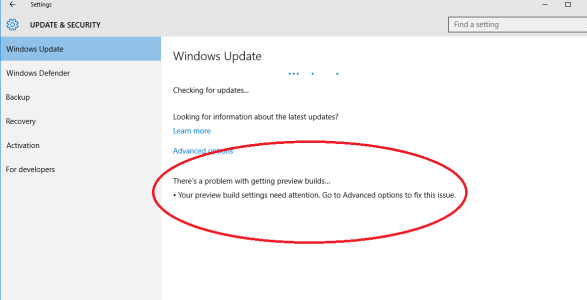"Problem getting preview builds" will not resolve
- Thread starter JR200142
- Start date
You are using an out of date browser. It may not display this or other websites correctly.
You should upgrade or use an alternative browser.
You should upgrade or use an alternative browser.
darkurious
New member
- Dec 2, 2010
- 1
- 0
- 0
the_zeni
New member
- Feb 9, 2013
- 6
- 0
- 0
Ok I had the same problem for a few days now. Today I was able to solve it. It seems to be some weird bug where Microsoft forgot you where ever participating in Insider Preview. Weird stuff.
The steps I took:
1. Head to advanced settings.
2. Disabled the preview builds for the system.
3. Restarted as prompted.
4. In advanced update settings, activated to get Insider Builds and choose your account.
5. Now it will prompt you to enable this account for Insider Program. Follow the link.
6. On the website, sign in and klick "get started".
7. In the settings app, choose your ring (slow or fast).
8. Might have to restart again.
Maybe you don't even have to do the local bit on the machine and enabling the account on the website is sufficient. But haven't testet this.
Hope that helps.
The steps I took:
1. Head to advanced settings.
2. Disabled the preview builds for the system.
3. Restarted as prompted.
4. In advanced update settings, activated to get Insider Builds and choose your account.
5. Now it will prompt you to enable this account for Insider Program. Follow the link.
6. On the website, sign in and klick "get started".
7. In the settings app, choose your ring (slow or fast).
8. Might have to restart again.
Maybe you don't even have to do the local bit on the machine and enabling the account on the website is sufficient. But haven't testet this.
Hope that helps.
beardicorn
New member
- Jun 7, 2014
- 11
- 0
- 0
Hi, Windows 10 x64 build 10586.29. This update doesn't fix the "There's a problem with getting preview builds .." it in a fix me loop that never gets fixed.
View attachment 118582
Follow this link https://answers.microsoft.com/en-us/insider/forum/insider_wintp-insider_update/your-security-settings-need-attention-to-get/03f0cab4-185a-4bbc-b5de-103d84d658e1 and my instructions to fix this problem.
Hope this helped.
BEARDICORN
Similar threads
- Replies
- 2
- Views
- 35K
- Question
- Replies
- 0
- Views
- 8K
- Question
- Replies
- 1
- Views
- 19K
Trending Posts
-
-
This new Windows smartphone does something most Android phones can't
- Started by Village_Idiot
- Replies: 0
-
-
Windows 11 Power Icon Remotely changed! (Percentage Gone)
- Started by Fifth313ment
- Replies: 0
Forum statistics

Space.com is part of Future plc, an international media group and leading digital publisher. Visit our corporate site.
© Future Publishing Limited Quay House, The Ambury, Bath BA1 1UA. All rights reserved. England and Wales company registration number 2008885.