- Sep 14, 2013
- 1,284
- 0
- 0
Let me start from the beginning
Prior installing/upgrading to Office 2016 (O16) I had Office 2013 (got it from .edu students email). When MS made O16 available I upgraded right away, wanted to see whats new even tho I use only basics in Word, Excel and PPT. I didnt have any problems with it but it was good only for 1 month.
When O16 expired I uninstalled it and downloaded O13 again. Since then I'm facing problem with OneDrive (OD). All (few hundred) office files (.docs, .ppt, .xlsx) I have on OD have red X on them marking as File Failed to Upload. The only way I know to fix it is open-close every file. Is there anyway to "fix" all files at once? I really hate the File Failed to Upload notification that pops-up every X seconds, it's annoying,
some of folders with office files
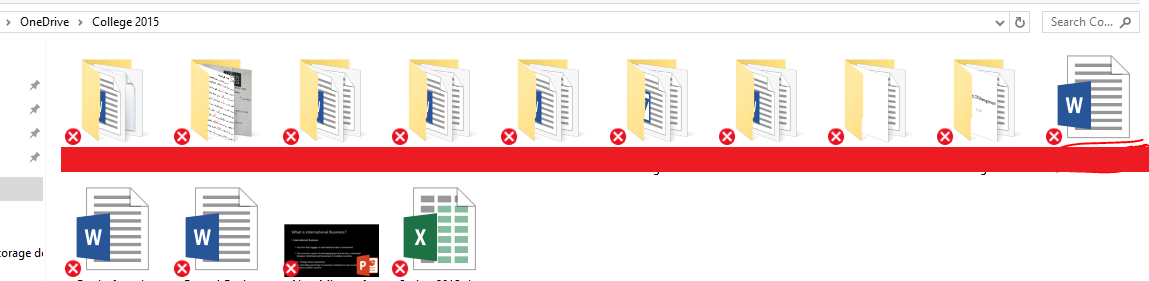
BTW Im on W10 (regular)
Prior installing/upgrading to Office 2016 (O16) I had Office 2013 (got it from .edu students email). When MS made O16 available I upgraded right away, wanted to see whats new even tho I use only basics in Word, Excel and PPT. I didnt have any problems with it but it was good only for 1 month.
When O16 expired I uninstalled it and downloaded O13 again. Since then I'm facing problem with OneDrive (OD). All (few hundred) office files (.docs, .ppt, .xlsx) I have on OD have red X on them marking as File Failed to Upload. The only way I know to fix it is open-close every file. Is there anyway to "fix" all files at once? I really hate the File Failed to Upload notification that pops-up every X seconds, it's annoying,
some of folders with office files
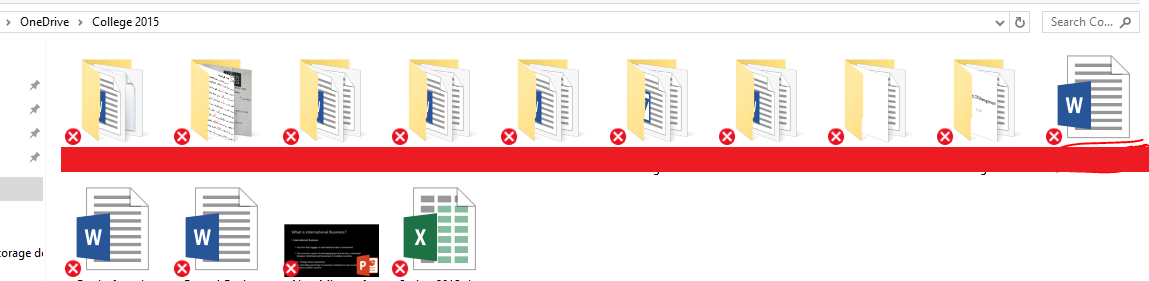
BTW Im on W10 (regular)

