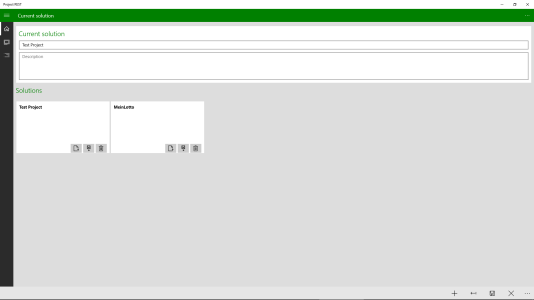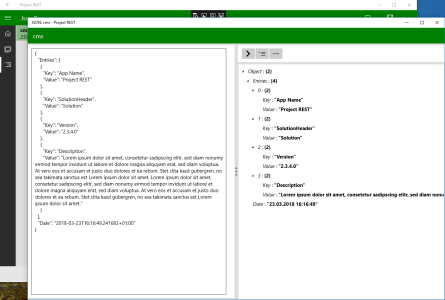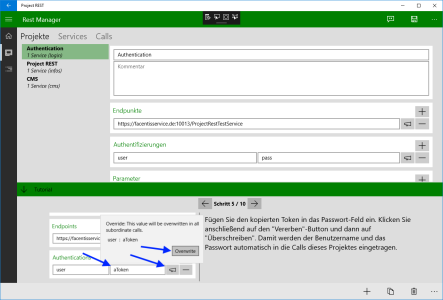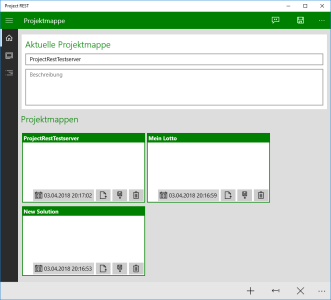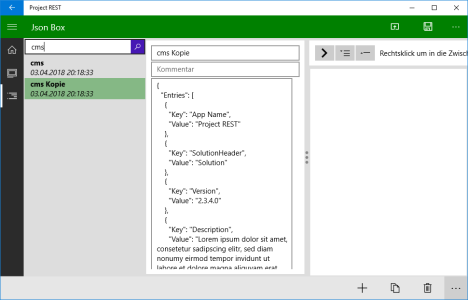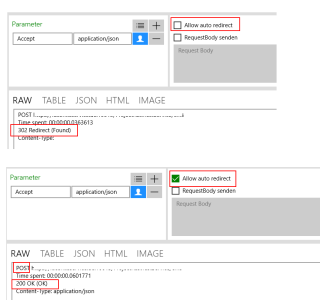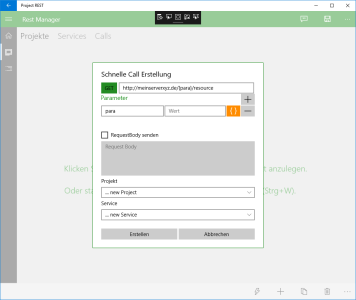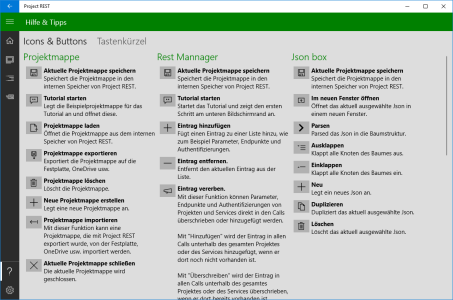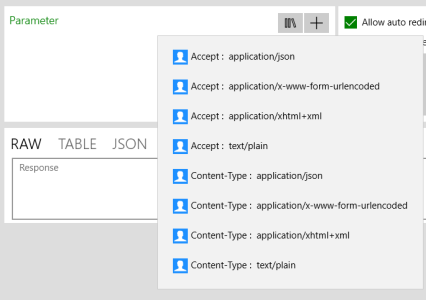Hi,
I would like to introduce my new app.
Project REST
https://forums.windowscentral.com/e...-rest%2F9nblggh4ts2l%3Frtc%3D1&token=oYH-3g7j
Motivation
As an app developer I have to test REST-Call almost daily and analyze the JSON data from the response.
I have used tools or some browser addons in the past.
These tools always had some decisive disadvantages for me. Either they were very expensive or they were designed for small projects where you want to test one or two calls.
I also lacked some features for convenience (more about this later).
What is Project REST
It's not that easy to descripe Project REST's functionality in a few lines, but i try.
In Project REST I can create solutions.
Projects are then created in the solution. (e.g.: LoginServer, MyLottoServer, CMS).
A project can have various parameters, such as endpoint, basicAuthentication, path, query and header parameters.
Different services can then be defined in a project. For example
LoginServer
|-> Login
|-> Register
MeinLottoServer
|->Ziehungen
|->Quoten
Usw.
The services can also have parameters such as ResourcePath, path, query and header parameters.
And that brings you to the actual heart, the calls. Each service can contain calls.
The parameters defined in the project and service are inherited to the call when it is created. The call can be executed. A change to the parameters in the projects/services is not inherited directly in the call, but can be inherited automatically in all calls or explicitly selected in the calls. This was a feature I often missed on other tools. I'll try to explain this in more detail using an example:
In the project I have two endpoints (for prod and beta). In the service I have stored some header parameters, for example
○ Accept-Language = en-English
○ Accept-Language = en-US
○ Cookie = ....
When I create a call now, the values from the project and the service are set (each value once, in this case de-DE, not en-US). But I can also easily remove parameters in the call or add the ones defined in the projects/services. I can easily switch between beta and prod endpoint in the call or globally for all calls.
Let's say the cookie is an authentication cookie that changes often (every time I log in). Then with many other tools I would have to copy the cookie manually into every call after I logged in.
With Project REST I can simply pass on the value of a parameter to all calls. I can either add it where the parameter does not yet exist, only overwrite it where it already exist or both.
When a call has been executed, I can analyze the response in different views. As RAW, in JSON format, as HTML, as image or just the headers, whose values I can copy easily to the clipboard (Very useful in the cookie example).
From the JSON view I can transfer the Response-JSON to the "Json Box" with one click. This is a simple viewer for JSON structures.
That would be a rough overview of Project REST. I hope it was reasonably understandable.
There are still some plans for future features that I will implement.
Some more information:
Project REST also runs on Windows 10 Mobile. Everyone has to decide for himself how useful it is to work on that screen size. In continuum mode it makes sense to use.
Project REST is not completely free. In the free version you cannot export (but import) a solution and only execute GET and POST calls. However, as a private user you should get along with the free version.
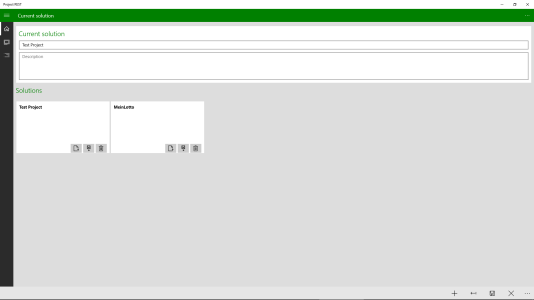





I would like to introduce my new app.
Project REST
https://forums.windowscentral.com/e...-rest%2F9nblggh4ts2l%3Frtc%3D1&token=oYH-3g7j
Motivation
As an app developer I have to test REST-Call almost daily and analyze the JSON data from the response.
I have used tools or some browser addons in the past.
These tools always had some decisive disadvantages for me. Either they were very expensive or they were designed for small projects where you want to test one or two calls.
I also lacked some features for convenience (more about this later).
What is Project REST
It's not that easy to descripe Project REST's functionality in a few lines, but i try.
In Project REST I can create solutions.
Projects are then created in the solution. (e.g.: LoginServer, MyLottoServer, CMS).
A project can have various parameters, such as endpoint, basicAuthentication, path, query and header parameters.
Different services can then be defined in a project. For example
LoginServer
|-> Login
|-> Register
MeinLottoServer
|->Ziehungen
|->Quoten
Usw.
The services can also have parameters such as ResourcePath, path, query and header parameters.
And that brings you to the actual heart, the calls. Each service can contain calls.
The parameters defined in the project and service are inherited to the call when it is created. The call can be executed. A change to the parameters in the projects/services is not inherited directly in the call, but can be inherited automatically in all calls or explicitly selected in the calls. This was a feature I often missed on other tools. I'll try to explain this in more detail using an example:
In the project I have two endpoints (for prod and beta). In the service I have stored some header parameters, for example
○ Accept-Language = en-English
○ Accept-Language = en-US
○ Cookie = ....
When I create a call now, the values from the project and the service are set (each value once, in this case de-DE, not en-US). But I can also easily remove parameters in the call or add the ones defined in the projects/services. I can easily switch between beta and prod endpoint in the call or globally for all calls.
Let's say the cookie is an authentication cookie that changes often (every time I log in). Then with many other tools I would have to copy the cookie manually into every call after I logged in.
With Project REST I can simply pass on the value of a parameter to all calls. I can either add it where the parameter does not yet exist, only overwrite it where it already exist or both.
When a call has been executed, I can analyze the response in different views. As RAW, in JSON format, as HTML, as image or just the headers, whose values I can copy easily to the clipboard (Very useful in the cookie example).
From the JSON view I can transfer the Response-JSON to the "Json Box" with one click. This is a simple viewer for JSON structures.
That would be a rough overview of Project REST. I hope it was reasonably understandable.
There are still some plans for future features that I will implement.
Some more information:
Project REST also runs on Windows 10 Mobile. Everyone has to decide for himself how useful it is to work on that screen size. In continuum mode it makes sense to use.
Project REST is not completely free. In the free version you cannot export (but import) a solution and only execute GET and POST calls. However, as a private user you should get along with the free version.