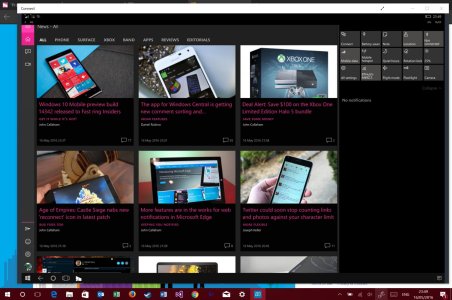- Aug 9, 2013
- 25
- 0
- 0
From build 10332 for PCs, I think, there is this "projecting to this PC" option under settings but I cant figure out how to use it.
I enabled the setting and tried to connect via wireless continuum from 950XL and the phone never finds the PC.
Anyone tried this? Is it the functionality where the win 10 PC could be used as a screen for win phone 10 along with the PCs keyboard/mouse...?
This feature was demonstrated by MSFT when they announced the anniversary update I believe...
I enabled the setting and tried to connect via wireless continuum from 950XL and the phone never finds the PC.
Anyone tried this? Is it the functionality where the win 10 PC could be used as a screen for win phone 10 along with the PCs keyboard/mouse...?
This feature was demonstrated by MSFT when they announced the anniversary update I believe...