- Nov 20, 2012
- 65
- 0
- 0
Unacceptable HTC this is bullcrap, i Knew i saw it again on my 2nd handset... in a different location..... i posted that i saw an a green dot in the forums of what appear to be a dead pixel on the 8x screen... people asked for proof but i returned my first 8x phone and got a replacement and i thought i saw the dot again in a different location.. and it appears i have bad luck twice in a row with brand new 8x phones with dead pixel in different locations.... this has to be a widespread issue... guys what do i do?? theres clearly a manufacturing issue of something and needs to be spread through different technology sites to get HTC to respond to this issue im extremely pissed and u guys would be to in my position if u had this on ur brand new phone.. or in my case twice  .... I wanna yell at a HTC rep
.... I wanna yell at a HTC rep
WPCentral post this on ur front page haha both phones being shipped with dead pixels is UNREAL AND SAD
link to my orginial posted thread i was talking about:
http://forums.windowscentral.com/htc-8x/205690-anyone-else-seeming-little-green-dot-screen.html

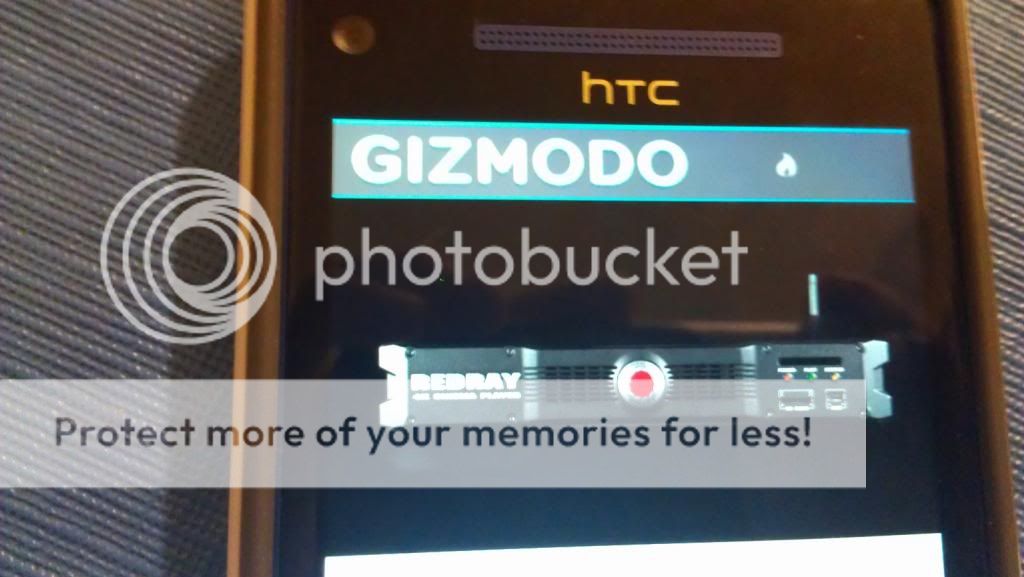
WPCentral post this on ur front page haha both phones being shipped with dead pixels is UNREAL AND SAD
link to my orginial posted thread i was talking about:
http://forums.windowscentral.com/htc-8x/205690-anyone-else-seeming-little-green-dot-screen.html
Last edited:

