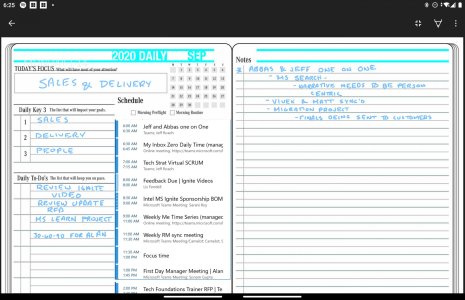^^This^^ for me. As mentioned in Daniel Rubino's Duo article, I had forgotten that I turned off gestures and dialed back animations on my previous Android phones (I do it once per phone; what's to remember one-three years later?) and MS Launcher makes use of those interactions - much to my usability/IQ detriment <facepalm>. I'm now considering disabling them on the Duo as well - just as I get used to them lol Using the Duo and getting used to the Duo will take time - as others have pointed out on here, they've found their sweetspot on the phone and love it. It's probably going to take me a little longer to get to the "love" part, but that's *my* fault, not the Duo's. I do like that I can set it down and not see notifications pop-up all the time. For those that are missing some functionality, let me offer my two pesos/rubles/quid:
NFC: would you really want to dig out your Duo every time you want to make a mobile payment? I think a smartwatch is a much easier solution (if you need NFC for other uses, the Duo isn't for you and probably won't be until v3).
Qi: I've used Qi and have enjoyed its ease of use for numerous phones (Lumia 950XL, Lumia 1020, Nokia 9, S8+, S20+) but...this phone has *TWO* batteries..and it's *HUGE* - what does this all mean? It would take an ***-chunk of time to charge it via Qi. I *much* prefer fast-charging via a plug. Think I'm wrong? We're all entitled to our opinions - but let's do a science experiment to compare facts instead of make opinions: take a phone (any phone with Qi and fast charging), drain it's battery down to 0, set it on a Qi charger - how long til it's charged? 90 mins? Two hours? Now plug it in via a USB fast charger - now how long til it's charged? 45 mins? 30 mins?
Camera: yeah, I'm not thrilled either. It definitely needs some tweaks/updates to the UI/processing and the next Duo needs improved hardware as well. But when i look at my previous phone pix (even with two kids that I still take pix of), it'll suffice.
Am i making excuses? Some will think so. But I don't care

I have a Duo, I'm using my Duo and sooner or later, I hope to get the most out of my Duo - someday lol