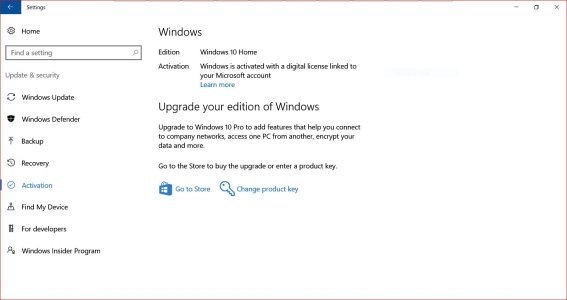- Dec 19, 2016
- 1
- 0
- 0
So I did the free upgrade to windows 10 (pro 64) from windows 7 Pro 64. It was installed on a 240GB SSD. My boot up is taking way too long, so I will assume it is time to format c: and re-install Windows 10 Pro 64. I also want to upgrade my SSD to a much larger capacity drive. As this was a "free" up grade, how is this done without me having to purchase my own copy of Windows 10 Pro 64? I already own 2 full versions pf Windows 7 Pro 64 which I no longer use. So I guess my question is can this be done without purchase? If so, how?