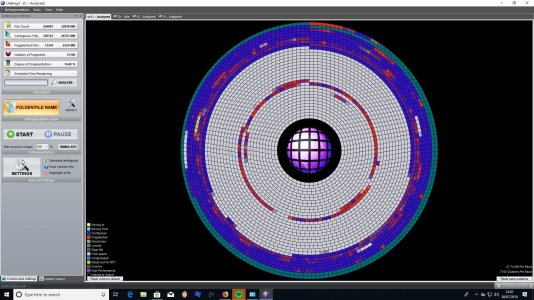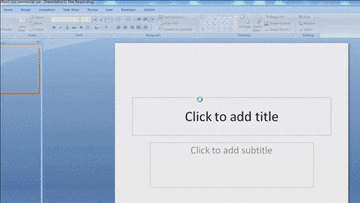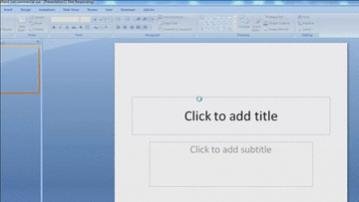If you are not willing to run a defrag, then I'm not sure how any one else will be able to help you?
By running a defrag, you free up space in the file allocation table as well as placing the fragmented bites of files in a sequential order that allows the O/S to load, find and execute them quicker.
The other benefit of freeing up space in the file table is that your page file is not fragmented all over your hard drive thus boosting performance.
As I highly doubt you have it set the page file at fixed size, a dynamic page file is diabolical in reducing performance in a heavily fragmented drive not to mention if the system has it set to use more than physical ram in your system.
This is what people generally use to refer to as "system slow downs" therefore erroneously recommending clean installs after a prolonged (i.e over a year) use of a Windows PC.
On a mechanical hdd, anything placed inside the platter will take longer to load and anything on the outer rim will take less time to load (seek times). Therefore to speed up a drive as much as possible with software, you will need to place the page file on the outer rim and set it to the same amount as your ram and have the windows folder start after in a sequential order.
View attachment 141111
In short. Defrag. Your. Drive. Or invest in a SSD - You can purchase a 120 Gig SSD for about 20 bucks from Amazon.com.