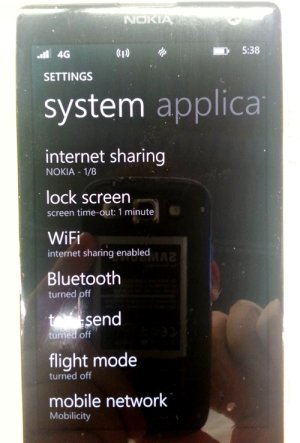- Jan 15, 2013
- 752
- 0
- 0
It's reassuring to know that you got it to work. Were there any other steps involved? I currently have my "highest connection speed" set to 3G since Wind doesn't support LTE but it still says there's no internet connection when I try to turn on internet sharing. I also tried setting the connection to 3G using the hidden field test menu with no luck.
Yes, I forgot to mentioned that, when the first time I tried it and it didn't work and get the "no internet connection" message. I went into the access point option in settings. Wind will appear and be active, press on it and try again.
I usually have to do that step when I'm back to Rogers and want LTE as it doesn't seem to automatically do it even if it's on LTE setting in Mobile Network.