- Dec 17, 2013
- 79,527
- 170
- 0
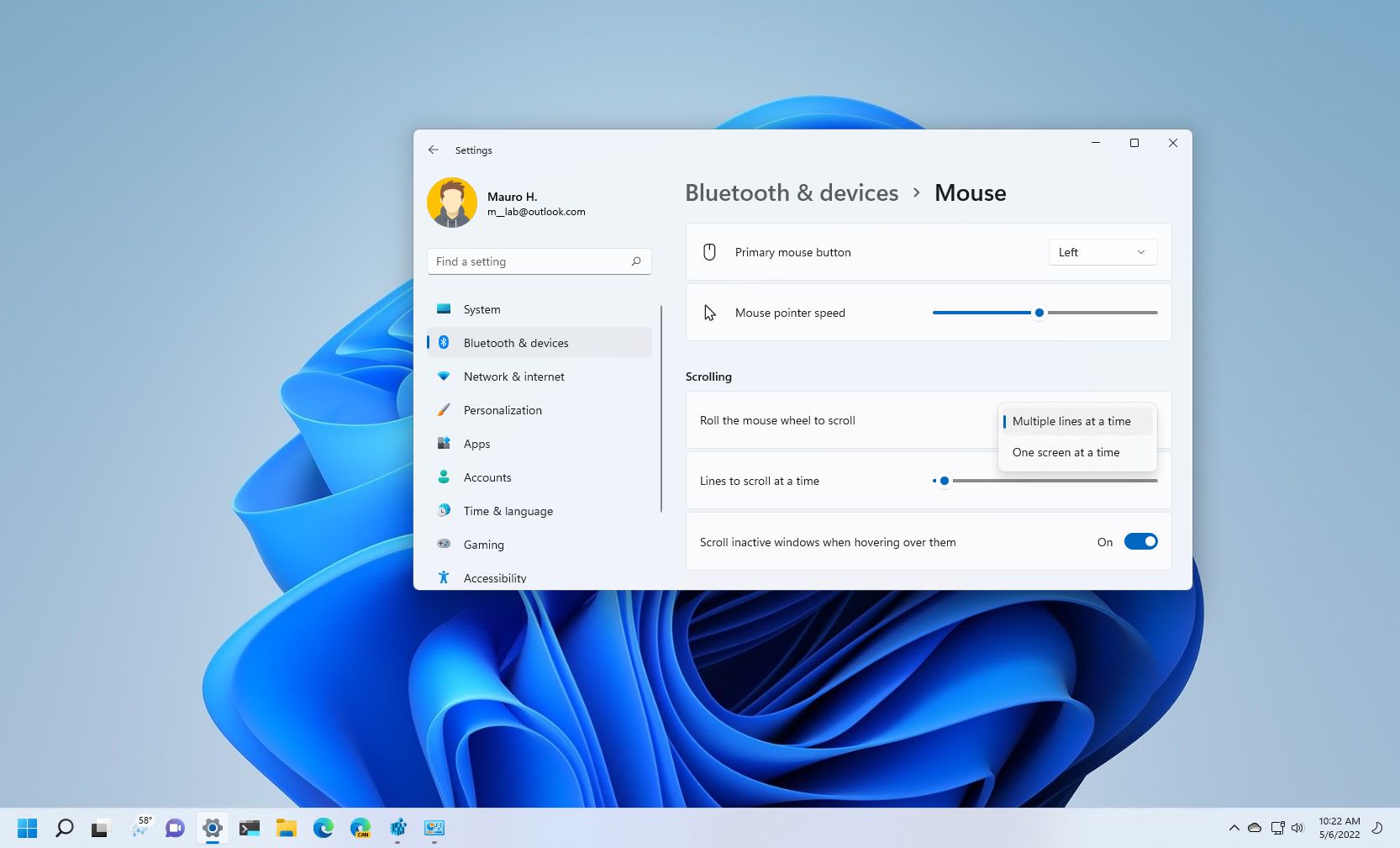
If the mouse wheel scrolling doesn't feel right, Windows 11 lets you set it to your preferences.
On Windows 11, the default mouse scrolling behavior is typically suited for most users. However, if you feel it needs tuning, you can set the number of lines to roll at a time or specify to roll one screen with a single roll.
In addition, you can even control whether you can scroll inactive windows as you hover over them while working on another application.
In this Windows 11 guide, we will walk you through the steps to customize the scrolling settings on your laptop or desktop computer.
Full story from the WindowsCentral blog...

