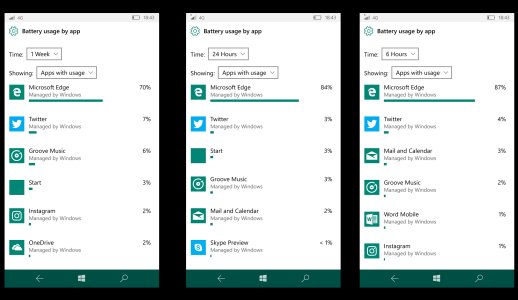- Feb 8, 2016
- 12
- 0
- 0
Hello, me again ... One of the biggest battery hogs on my Lumia 640 LTE, used to be the messaging+skype app for Windows 10 Mobile but with their separation then introduction of the Skype Preview app, that became a thing of the past. Microsoft's Edge browser, however, has persisted in spectacularly draining most of the juice on my phone ever since the big upgrade and I can't figure out why.
I'm sharing these screenshots of my phone's battery usage monitoring info and maybe you guys can tell me if this is normal or something's wrong somewhere. I've tried everything from soft and hard resets, never allowing Edge to run in the background, changing to the dark theme for the phone and disabling a whole bunch of apps. The only app that consumes double digit percentage numbers in terms of drain is specifically Edge
I'm constantly on the phone, mostly shuttling back and forth between the Groove, Twitter, Instagram, Windows Central and Edge but why is it ONLY Edge that seriously drains the battery?
OS Build: 10.0.14393.321
Version: 1607
Firmware: 02177.00000.15221.30003
MS Edge: 38.14393.321.0
MS EdgeHTML: 14.14393
Screenshots feature usage over a 1 week period, a 24 hour period and a 6 hour period
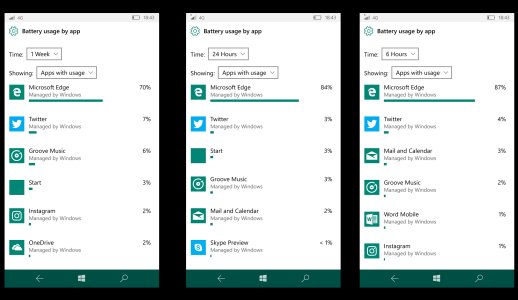
I'm sharing these screenshots of my phone's battery usage monitoring info and maybe you guys can tell me if this is normal or something's wrong somewhere. I've tried everything from soft and hard resets, never allowing Edge to run in the background, changing to the dark theme for the phone and disabling a whole bunch of apps. The only app that consumes double digit percentage numbers in terms of drain is specifically Edge
I'm constantly on the phone, mostly shuttling back and forth between the Groove, Twitter, Instagram, Windows Central and Edge but why is it ONLY Edge that seriously drains the battery?
OS Build: 10.0.14393.321
Version: 1607
Firmware: 02177.00000.15221.30003
MS Edge: 38.14393.321.0
MS EdgeHTML: 14.14393
Screenshots feature usage over a 1 week period, a 24 hour period and a 6 hour period