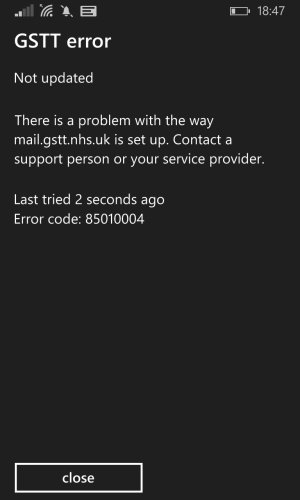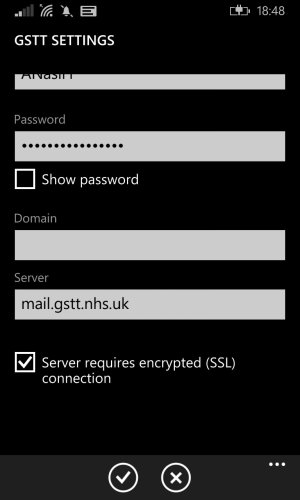Hey All,
I am trying to set up my work email on my Lumia 920 running WP8.1 DP. The email system runs on Outlook Web App, and here is a snapshot of the settings.
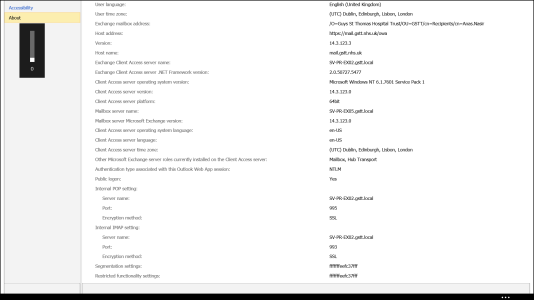
Due to the nature of the work I do, I do not get time to sit and check the email on the computer, so it would be nice to be able to receive it directly to the phone. Could someone please tell me how to set it up? I don't know what to put in the domain box / server box, and the username is different to the email address itself.
Much appreciated!
Thanks
I am trying to set up my work email on my Lumia 920 running WP8.1 DP. The email system runs on Outlook Web App, and here is a snapshot of the settings.
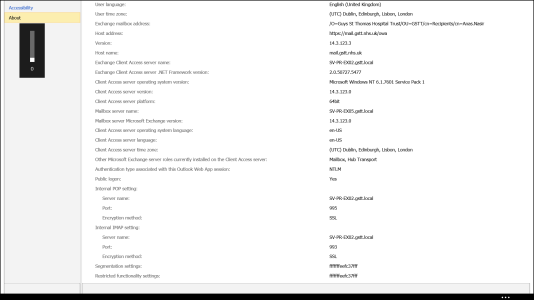
Due to the nature of the work I do, I do not get time to sit and check the email on the computer, so it would be nice to be able to receive it directly to the phone. Could someone please tell me how to set it up? I don't know what to put in the domain box / server box, and the username is different to the email address itself.
Much appreciated!
Thanks