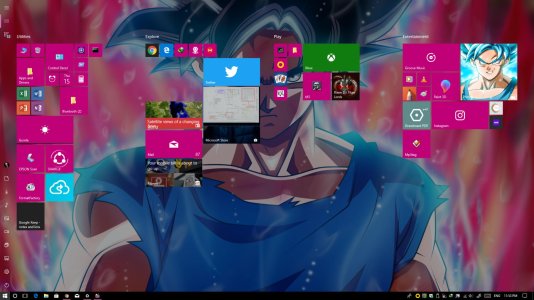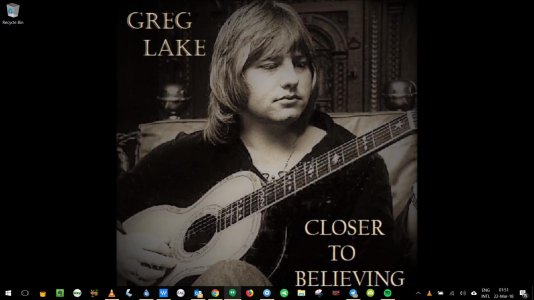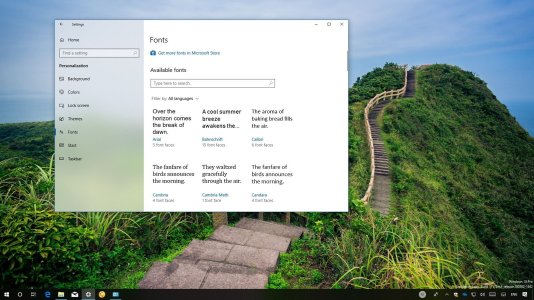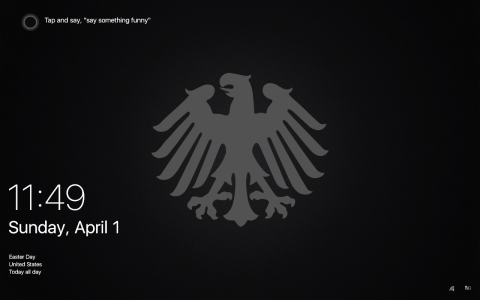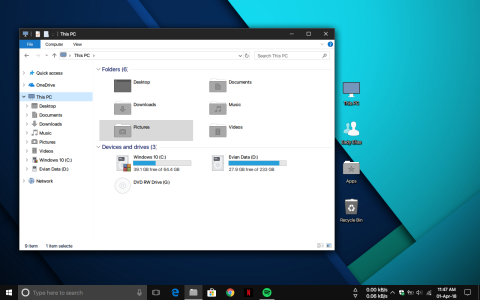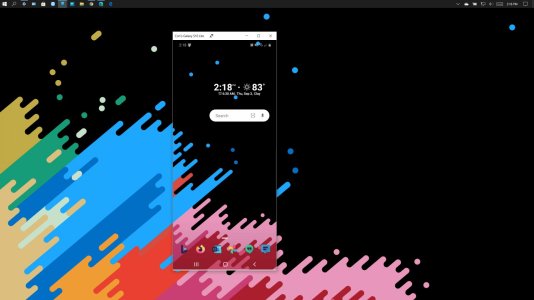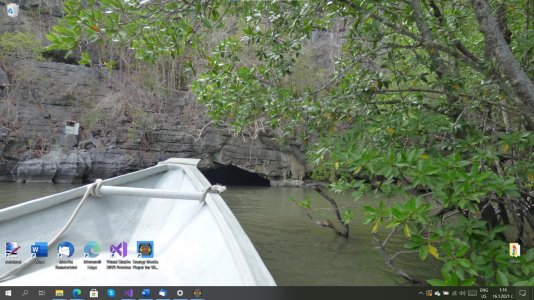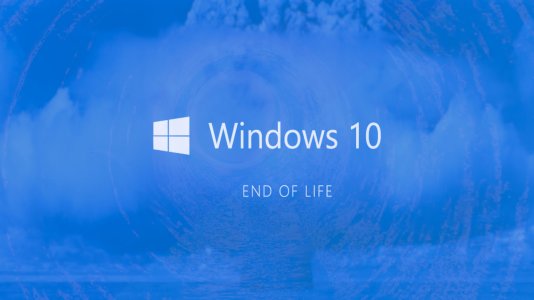Share your Windows 10 Start / Wallpaper
- Thread starter Muessig
- Start date
You are using an out of date browser. It may not display this or other websites correctly.
You should upgrade or use an alternative browser.
You should upgrade or use an alternative browser.
John Lumsden
New member
- Feb 16, 2018
- 2
- 0
- 0
grahamf
Member
- Nov 19, 2012
- 324
- 0
- 16
I'd have a slideshow set to change every five minutes. It'd be easier to just link to the folder itself.
https://1drv.ms/f/s!AsIQJ23rEAwFqziduxWuNQwTFkyY
Yes there's a little bit of Apple stuff in there. That's from way back when and I don't care enough to take it out.
https://1drv.ms/f/s!AsIQJ23rEAwFqziduxWuNQwTFkyY
Yes there's a little bit of Apple stuff in there. That's from way back when and I don't care enough to take it out.
Laura Knotek
Retired Moderator
- Mar 31, 2012
- 29,451
- 63
- 48
anon(10040812)
New member
- Sep 30, 2016
- 4
- 0
- 0
anon(5789608)
New member
- Apr 10, 2013
- 136
- 0
- 0
coreycains
New member
- Mar 30, 2019
- 23
- 0
- 0
Drael646464
New member
- Apr 2, 2017
- 2,219
- 0
- 0
A bit of a hybrid RocketDock and Rainmeter setup I designed for my main/lounge PC, that doubles as an entertainment box. Inbuilt power configs because it's designed for an offgrid solar setup (mini-PC+LED backlit TV+monitors)
That's also why I had to get the weather on there
Main PSP style buttons lead to Kodi, Musicbee, and Launchbox

That's also why I had to get the weather on there
Main PSP style buttons lead to Kodi, Musicbee, and Launchbox

HeyCori
Mod Emeritus
- Mar 1, 2011
- 6,933
- 96
- 48
Taskbar transparency courtesy of TranslucentTB. It's available from their website but also on the Windows Store.
https://forums.windowscentral.com/e...ivetab%3Dpivot%253Aoverviewtab&token=UUJdUUIm
I choose the fluent option for the different categories because that looks best to me. The only downside is that the taskbar will briefly flash the standard taskbar transparency whenever you click on the start menu. I decided to just pin my most used apps to the taskbar to avoid the flash as much as possible. (And it's really not bad. It's like a split second flash.)

https://forums.windowscentral.com/e...ivetab%3Dpivot%253Aoverviewtab&token=UUJdUUIm
I choose the fluent option for the different categories because that looks best to me. The only downside is that the taskbar will briefly flash the standard taskbar transparency whenever you click on the start menu. I decided to just pin my most used apps to the taskbar to avoid the flash as much as possible. (And it's really not bad. It's like a split second flash.)

PhyoNaingWin
New member
- Oct 18, 2020
- 1
- 0
- 0
DimitrovDev
New member
- Jan 15, 2021
- 6
- 0
- 0
hajera9547
New member
- Apr 15, 2021
- 1
- 0
- 0
Similar threads
- Replies
- 1
- Views
- 9K
- Replies
- 1
- Views
- 9K
- Replies
- 3
- Views
- 9K
- Replies
- 49
- Views
- 26K
Trending Posts
-
-
This new Windows smartphone does something most Android phones can't
- Started by Village_Idiot
- Replies: 0
-
-
Windows 11 Power Icon Remotely changed! (Percentage Gone)
- Started by Fifth313ment
- Replies: 0
Forum statistics

Space.com is part of Future plc, an international media group and leading digital publisher. Visit our corporate site.
© Future Publishing Limited Quay House, The Ambury, Bath BA1 1UA. All rights reserved. England and Wales company registration number 2008885.