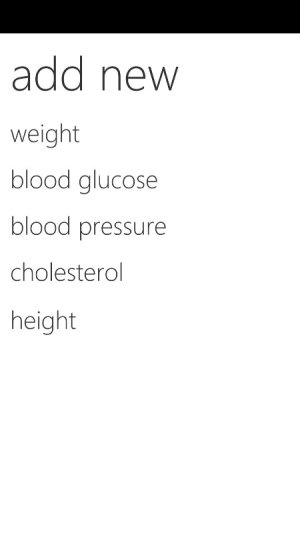- Feb 26, 2015
- 25
- 0
- 0
Just bought a second hand Band 1 and loving it, but have some simple questions that I cannot find answers to in the various forums, and would appreciate your expert answers 
1. Health app on Windows 10 Mobile - is it possible to re-order/re-organise the information that you see on the Home screen
2. On my band, which icon should I use for tracking a walk ? Run or Workout ?
3. Is there no Live Tile info on Windows 10 mobile ? Mine isn't budging off the standard Heart logo, at any size.
4. Is there anyway to only receive Haptic alerts for Calls and Text Messages, but not for Emails ?
5. Is there still no way to import old FitBit data into MS health, or track weight on a daily basis ? (I've seen older answers to both of these, but want to check it's still the case.
Thanks in advance to anyone who wants to help a newbie get up to speed quicker
Si
1. Health app on Windows 10 Mobile - is it possible to re-order/re-organise the information that you see on the Home screen
2. On my band, which icon should I use for tracking a walk ? Run or Workout ?
3. Is there no Live Tile info on Windows 10 mobile ? Mine isn't budging off the standard Heart logo, at any size.
4. Is there anyway to only receive Haptic alerts for Calls and Text Messages, but not for Emails ?
5. Is there still no way to import old FitBit data into MS health, or track weight on a daily basis ? (I've seen older answers to both of these, but want to check it's still the case.
Thanks in advance to anyone who wants to help a newbie get up to speed quicker
Si