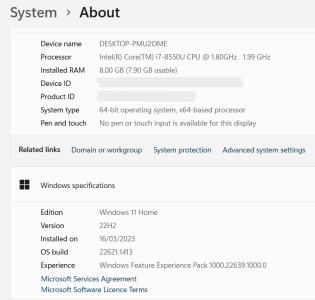Hello all,
I need some advice/help so instead of faffing around on the internet, I thought I would come directly to the best place to get it.
I have a Dell Laptop and it's running Windows 11, not sure what version but most likely the most basic one. Recently there was an update to something, so I installed it and my laptop then starated running slowly and either not opening any apps or software or taking an absolute age to open them at all. So, last night, I reset the laptop completely and updated things again and reinstalled all my bits and it's still running slowly and either taking an age to open things or not open them at all.
Is there a problem with a recent update to Windows or something or is there another problem somewhere along the line? I am not a techie in a very detailed way but I can follow instructions fairly well and I know a bit about how to fix things so if anyone has any advice, I would appreciat it very much.
Thank you
I need some advice/help so instead of faffing around on the internet, I thought I would come directly to the best place to get it.
I have a Dell Laptop and it's running Windows 11, not sure what version but most likely the most basic one. Recently there was an update to something, so I installed it and my laptop then starated running slowly and either not opening any apps or software or taking an absolute age to open them at all. So, last night, I reset the laptop completely and updated things again and reinstalled all my bits and it's still running slowly and either taking an age to open things or not open them at all.
Is there a problem with a recent update to Windows or something or is there another problem somewhere along the line? I am not a techie in a very detailed way but I can follow instructions fairly well and I know a bit about how to fix things so if anyone has any advice, I would appreciat it very much.
Thank you