Guytronic
Ambassador Team Leader
- Nov 4, 2013
- 8,431
- 0
- 0
Sounds like overexpose is the root cause.
Hmmm...
Good tip...we'll give it a go.
(thumbs up type emoji goes here____ )
Sounds like overexpose is the root cause.
Blu never got back to me either =(. It got really annoying. So I figured what the heck. $150 is cheaper than what I paid for the Blu phone.Text Message said:Hey when I do an APA citatn do I pu nme & nme or name and nme.


So what you're saying, is that unless I have an SDHC class Micro SD card, it won't work with the OTF XL?
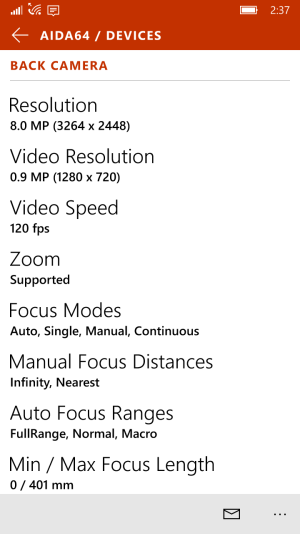
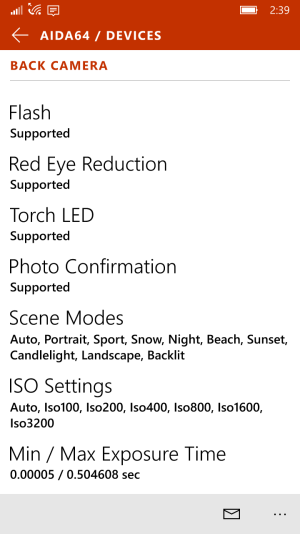
I didn't want to wait for T-Mo to officially release the update for the 640.

