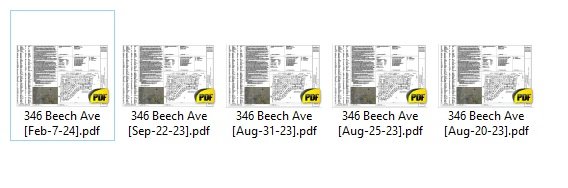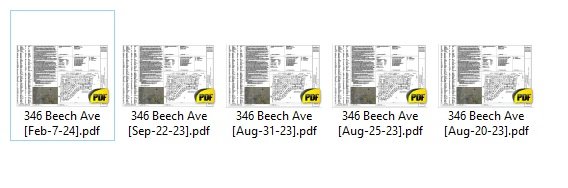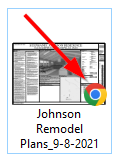I have my windows machine setup to open PDF files with SumatraPDF by default which offers the option of thumbnail previews in File Explorer. Only catch is that this preview is accompanied by an icon of the default pdf application. It would be much cleaner to remove this icon which takes away rather than adding information. Is there another pdf thumbnail tool that would not add this icon, or otherwise a way to disable this shell function in the registry?