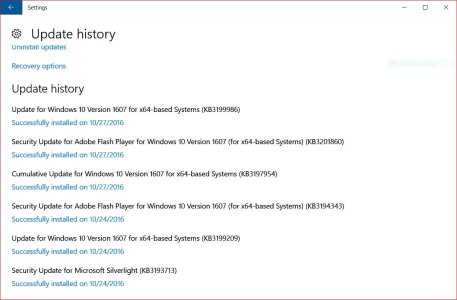- Oct 2, 2016
- 2,206
- 0
- 0
Hi Please move if not the proper forum! Here are things to try if you're having problems with Windows 10 updates. These are some things that have worked for me.
The first thing I would do is a sfc /scannow and DISM How to Repair Corrupted Windows System Files with the SFC and DISM Commands
Even if the SFC command doesn’t repair any files, running it will confirm that no system files are corrupted and you can continue to troubleshoot your system with other methods.
Next I would try to reset Windows updates. Here is a easy link from Shawn Brink that will get that done for you with a .bat file! Windows Update - Reset in Windows 10 - Windows 10 Forums
Sometimes you may have an issue with Windows Update such as not being able to download or install updates, error messages, not being able to search for new updates, etc. These kind of issues can occur when the Windows Update database or components are corrupted, one or more services related to Windows Update are not running, etc.
Resetting the Windows Update components and history can usually solve these types of issues.
If you don't want to do a clean install or a reset, I suggest a in-place upgrade repair!
How to repair Windows 10 with in-place upgrade. - wintips.org - Windows Tips & How-tos
The repair of Windows 10, can resolve many problems in Windows 10 functionality and some times is the most reliable and quickest way to fix the Windows 10 malfunctions. Also the in-place Windows 10 upgrade, which performed with the repair process, ensures that Windows 10 have the latest updates and fixes installed.
PS I suggest always disabling your anti-virus program. I don't know why Windows updates are so difficult to down load. Some users have no problems and others have problems. I have had a few problems. The in-place upgrade repair was the answer for me. It will take 2hours+ to complete, so please be patient.
If any one has more suggestions how to get windows updates to install, please add them to this thread:wink: If I find or remember any more, I will add them here latter! Hope this helps someone! Hoping I can make a good hand here on the forum!:grin:
The first thing I would do is a sfc /scannow and DISM How to Repair Corrupted Windows System Files with the SFC and DISM Commands
Even if the SFC command doesn’t repair any files, running it will confirm that no system files are corrupted and you can continue to troubleshoot your system with other methods.
Next I would try to reset Windows updates. Here is a easy link from Shawn Brink that will get that done for you with a .bat file! Windows Update - Reset in Windows 10 - Windows 10 Forums
Sometimes you may have an issue with Windows Update such as not being able to download or install updates, error messages, not being able to search for new updates, etc. These kind of issues can occur when the Windows Update database or components are corrupted, one or more services related to Windows Update are not running, etc.
Resetting the Windows Update components and history can usually solve these types of issues.
If you don't want to do a clean install or a reset, I suggest a in-place upgrade repair!
How to repair Windows 10 with in-place upgrade. - wintips.org - Windows Tips & How-tos
The repair of Windows 10, can resolve many problems in Windows 10 functionality and some times is the most reliable and quickest way to fix the Windows 10 malfunctions. Also the in-place Windows 10 upgrade, which performed with the repair process, ensures that Windows 10 have the latest updates and fixes installed.
PS I suggest always disabling your anti-virus program. I don't know why Windows updates are so difficult to down load. Some users have no problems and others have problems. I have had a few problems. The in-place upgrade repair was the answer for me. It will take 2hours+ to complete, so please be patient.
If any one has more suggestions how to get windows updates to install, please add them to this thread:wink: If I find or remember any more, I will add them here latter! Hope this helps someone! Hoping I can make a good hand here on the forum!:grin:
Last edited: