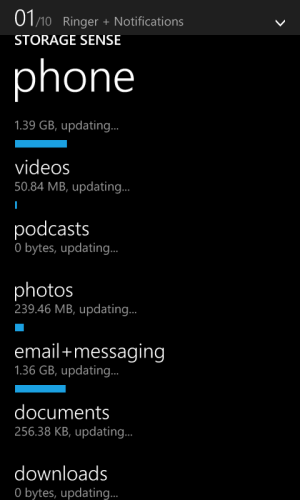- Dec 10, 2013
- 165
- 0
- 0
I'm almost out of storage space on my phone memory, so I decided to clear up a few things. I went to storage sense and found out that my "email+messaging" section, was taking up 150 Mb of space. It's odd because I don't have any emails on my phone and I just deleted my messages.
So what's taking up this space? And how can I clear it?
So what's taking up this space? And how can I clear it?