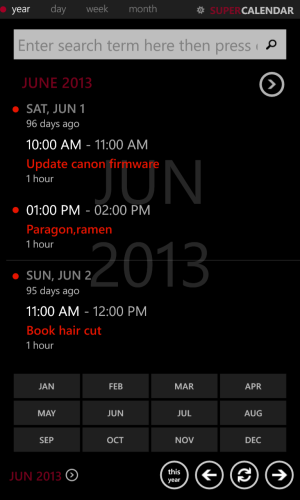Steen Bendtsen
New member
- Sep 5, 2013
- 4
- 0
- 0
Hi, this looks great, but a couple of things that's available in Outlook :
- Workweek starts on a Monday in some countries (like Denmark), this should be a setting
- Week number are often used, it should be a setting to enable, or cant I find it
Locale : The time is not following the locale, so its a 12 hour clock.is that a setting ?
Settings : its not following the normal convention in WP apps that its part of the menu, any special reason for that ?
Keep up the good work
-steen
- Workweek starts on a Monday in some countries (like Denmark), this should be a setting
- Week number are often used, it should be a setting to enable, or cant I find it
Locale : The time is not following the locale, so its a 12 hour clock.is that a setting ?
Settings : its not following the normal convention in WP apps that its part of the menu, any special reason for that ?
Keep up the good work
-steen