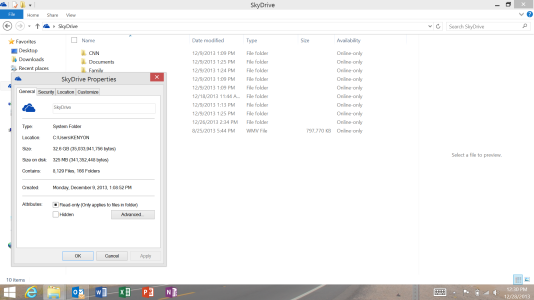So I've had the Surface 2 since launch and I've liked it so far. The other day I was downloading a game and it stopped cause I had no storage space left. Today I did the math and I have like 3 GBs in games and the rest of the apps are very small. So how is the storage already full? It's close to 20 GBs. I really don't get it and I don't know where to check how this storage space is being used. Need help here guys please.
Oh and Merry Christmas! I'll probably have to wait a couple of days till someone responds but still I'm getting desperate here.
Oh and Merry Christmas! I'll probably have to wait a couple of days till someone responds but still I'm getting desperate here.
Last edited: