- Sep 7, 2012
- 479
- 0
- 0
In an effort to get a little more speed out of the Surface 3 I did some testing to see if encryption (which is enabled by default) had much of an impact on disk performance or not. I also tested with Superfetch disabled. Here's the results.
I tested with CrystalDiskMark 3.0.4 and 4.0.3. The reason I tested with both versions is that I've had some weird results before with 4.0.3, but 3.04 has been pretty stable. This way we cover our bases by testing with the latest version, as well as stable version.
CrystalDiskMark 3.0.4
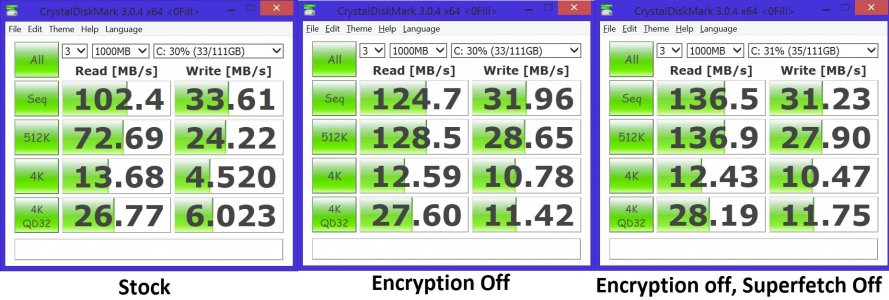
CrystalDiskMark 4.0.3
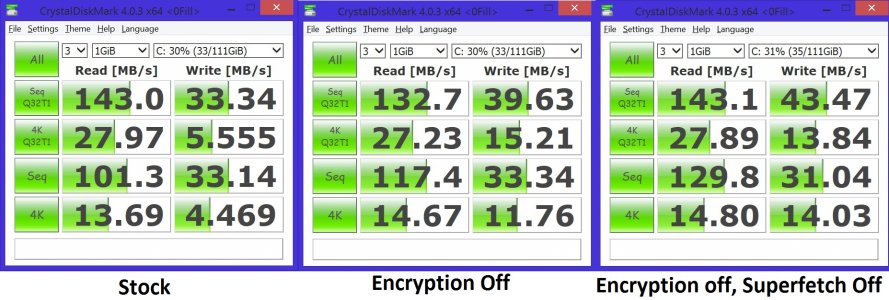
It's not a massive increase, it's definitely significant enough to consider turning off encryption and Superfetch. If you have some sensitive data on your Surface 3 then you may want to leave it on. As far as everyday operation, I haven't noticed much of a difference, except when booting up, definitely a little snappier when I boot to desktop. Usually it took a second or two before I was able to launch an application such as Chrome. With encryption and superfetch off, I was able to open Chrome right away once it booted to the desktop.
For those interested I also did a benchmark of my MicroSD card, a 128GB Sandisk Ultra class 10.
CrystalDiskMark 3.0.4

CrystalDiskMark 4.0.3

I've seen a couple threads on here about using a MicroSD card as the Windows drive, or as a drive to install games on. Aside from the technical limitations with installing Windows on a removable drive, I wouldn't recommend it anyways. The built in eMMC disk is much faster. For installing applications it is definitely feasible though. Lightweight applications and old games would be ideal as you probably wouldn't notice the slower disk speed. As faster cards come out I'm sure the situation will improve, but right now, at least with this type of card, there is a very large performance difference between a MicroSD card and the built in storage.
This was all mostly quick and dirty testing. I'm sure someone with far more time and technical knowledge will put together a more comprehensive benchmark, but for now I hope this helps anyone who's interested.
I tested with CrystalDiskMark 3.0.4 and 4.0.3. The reason I tested with both versions is that I've had some weird results before with 4.0.3, but 3.04 has been pretty stable. This way we cover our bases by testing with the latest version, as well as stable version.
CrystalDiskMark 3.0.4
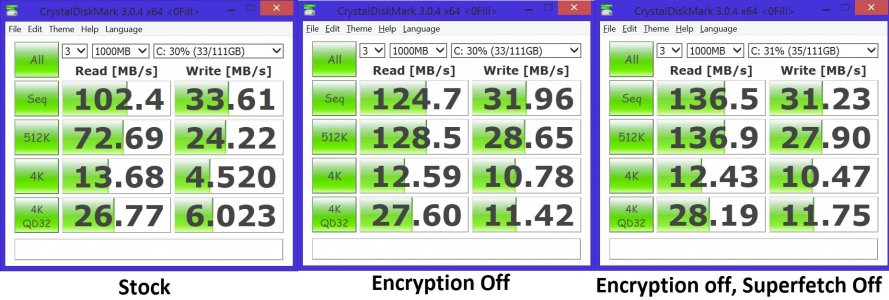
CrystalDiskMark 4.0.3
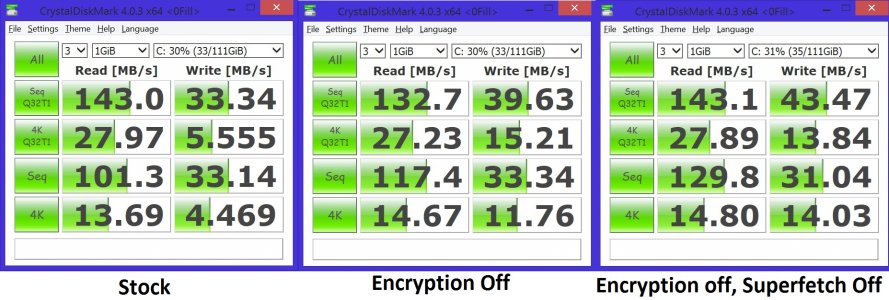
It's not a massive increase, it's definitely significant enough to consider turning off encryption and Superfetch. If you have some sensitive data on your Surface 3 then you may want to leave it on. As far as everyday operation, I haven't noticed much of a difference, except when booting up, definitely a little snappier when I boot to desktop. Usually it took a second or two before I was able to launch an application such as Chrome. With encryption and superfetch off, I was able to open Chrome right away once it booted to the desktop.
For those interested I also did a benchmark of my MicroSD card, a 128GB Sandisk Ultra class 10.
CrystalDiskMark 3.0.4

CrystalDiskMark 4.0.3

I've seen a couple threads on here about using a MicroSD card as the Windows drive, or as a drive to install games on. Aside from the technical limitations with installing Windows on a removable drive, I wouldn't recommend it anyways. The built in eMMC disk is much faster. For installing applications it is definitely feasible though. Lightweight applications and old games would be ideal as you probably wouldn't notice the slower disk speed. As faster cards come out I'm sure the situation will improve, but right now, at least with this type of card, there is a very large performance difference between a MicroSD card and the built in storage.
This was all mostly quick and dirty testing. I'm sure someone with far more time and technical knowledge will put together a more comprehensive benchmark, but for now I hope this helps anyone who's interested.

